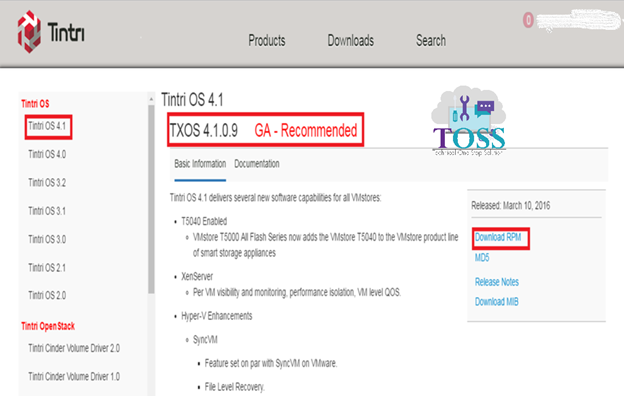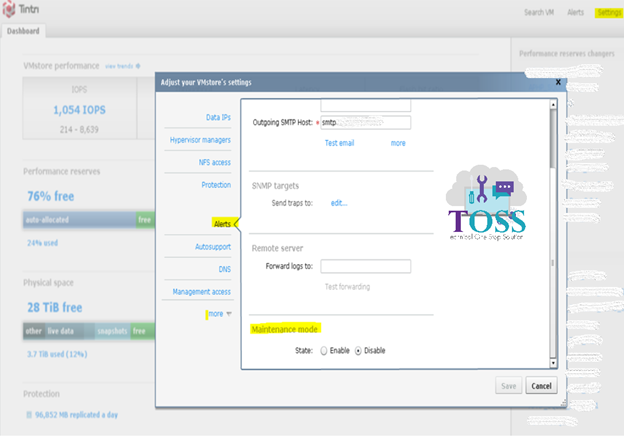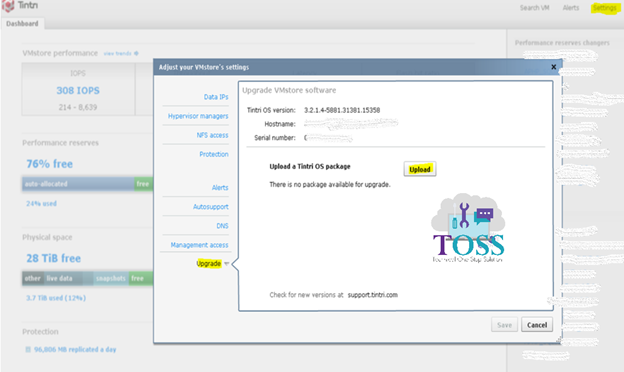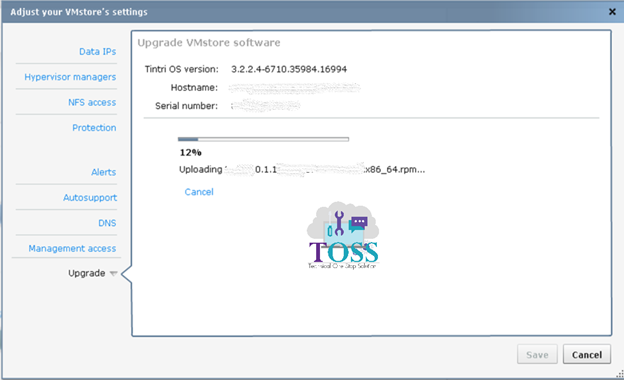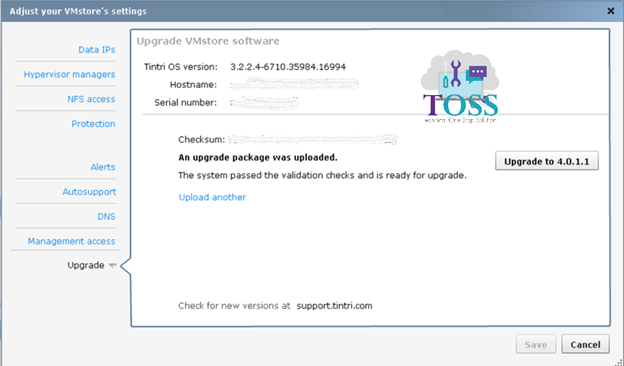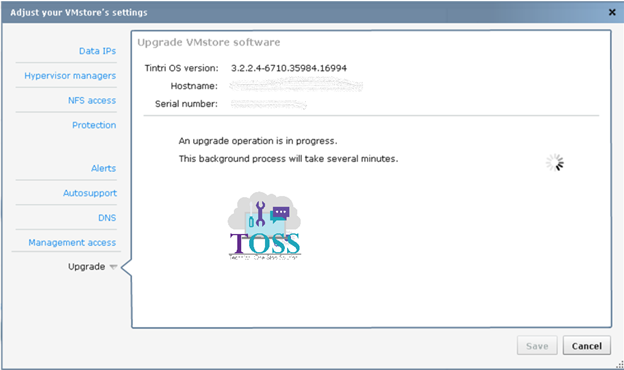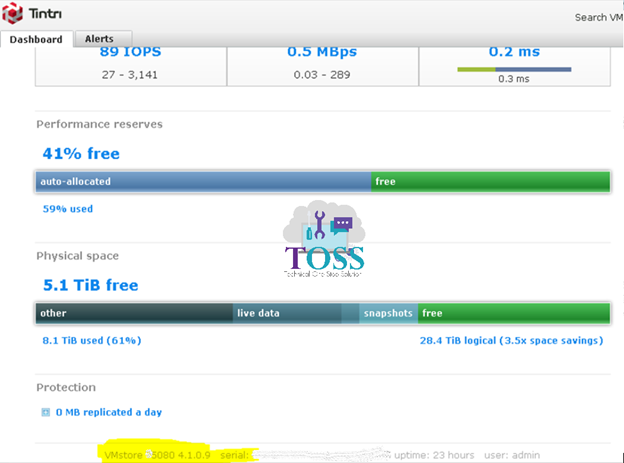This Blog is intended to provide detailed instructions on how to Upgrade Tintri VMstore OS 3.X to 4.X
Login to Tintri Support Centre to download RPM
Log in to Tintri Support Centre to Check for available version to upgrade
Download the Tintri OS 4.0 & Tintri OS 4.1
Note: To upgrade from one Major version(3.x) to another major version(4.x)- we must first upgrade to the available middle major versions.
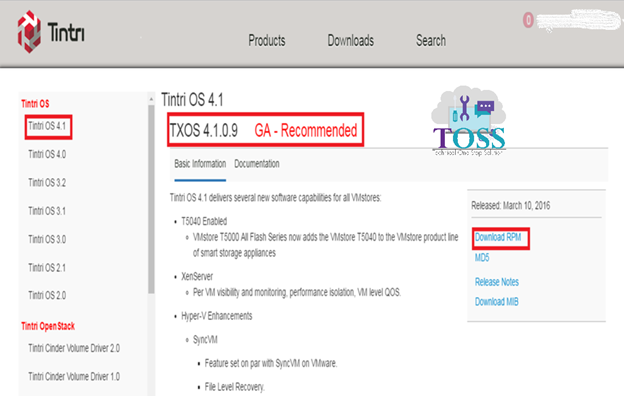
Upgrading Tintri VMstore OS Using RPM
Optional: Maintenance Mode
We have the option to delay emails and SNMP traps so you do not receive alerts during field upgrades and installations.
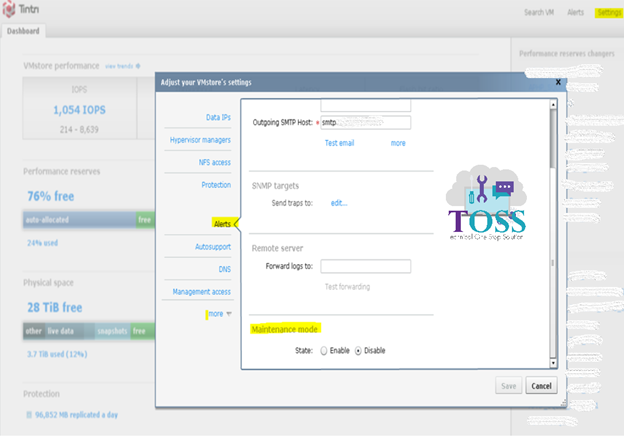
To Upgrade of Tintri VMstore – Select Settings
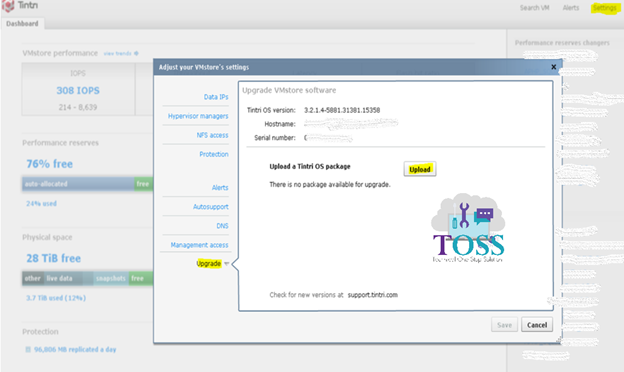
Upload the RPM Package – Selecting the Upload
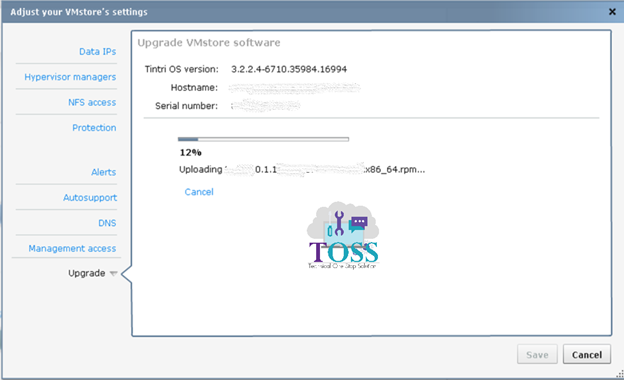
Click Upgrade
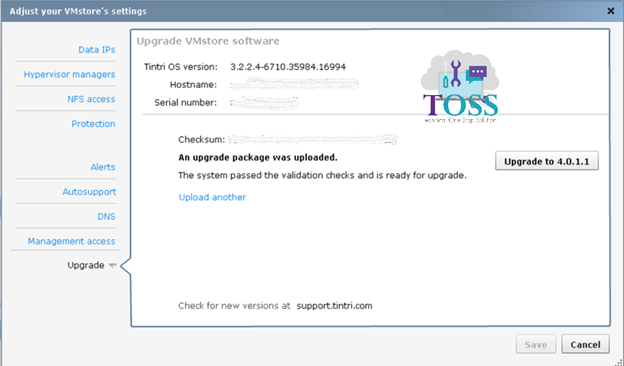
Upgradation progress
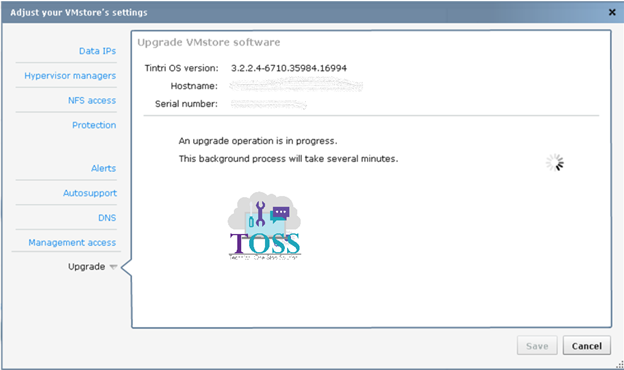
The upgrade process for a Tintri VMstore takes approx. 30 minutes.
Note: To see what is taking place, to do this you can click on the Alerts menu
Verifying the Tintri VMstore Upgradation
Login to the Dashboard to see the latest version installed
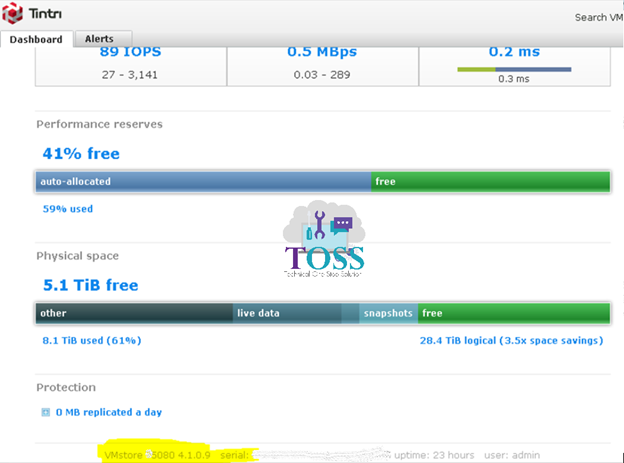
We hope this is easy and reliable steps Upgrade Tintri VMstore OS 3.X to 4.X
To read more about VMWare you can go to this link
And also if you required any technology you want to learn, let us know below we will publish them in our site http://tossolution.com/
Like our page in Facebook and follow us for New technical information.
Like this:
Like Loading...