Remove-DhcpServerInDC
Remove-DhcpServerInDC is accessible with the help of DHCPServer module. To configure DHCPServer, go through this link.
Synopsis
Deletes the specified Dynamic Host Configuration Protocol (DHCP) server service from the list of authorized DHCP server services in Active Directory (AD).
Description
The Remove-DhcpServerInDC cmdlet deletes the specified Dynamic Host Configuration Protocol (DHCP) server service from the list of authorized DHCP server services in Active Directory (AD).
When neither the DnsName nor the IPAddress parameter is specified, then the local DHCP server service will be removed from the list of authorized DHCP server services in AD.
If only the DnsName parameter is specified, then the DHCP server service running on the computer with the specified DNS name will be removed from the list of authorized DHCP server services in AD.
If the DnsName and the IPAddress parameters are specified, then the DHCP server service running on the computer with specified values will be removed from the list of authorized DHCP server services in AD.
If only the IPAddress parameter is specified, then an error is returned.
In addition to removing the computer running the DHCP server service in DC, this cmdlet also triggers the DHCP server service to perform an authorization check.
The trigger for authorization check will be done even if the removal of computer running the DHCP server service fails with an object already exists error.
The following warning will be displayed if the computer running the DHCP server service does not exist in AD and the trigger for the server authorization check succeeded:
- The DHCP server is already de-authorized in Active Directory.
The authorization check on the DHCP server has been initiated.
The following warning will be displayed if the computer running the DHCP server service does not exist in AD, but the trigger for the server authorization check failed:
- The DHCP server is already de-authorized in Active Directory.
Failed to initiate the authorization check on the DHCP server. Error code: %d
The following warning will be displayed if the deletion of the computer running the DHCP server service in AD succeeded, but the trigger for the server authorization check failed:
- The DHCP server has been successfully de-authorized in Active Directory.
Failed to initiate the authorization check on the DHCP server. Error code: %d
If the deletion of computer running the DHCP server service to AD fails with an error other than object_does not already_exists_error, then an error is returned and authorization check on the server is not triggered.
Parameters
-AsJob
Runs the cmdlet as a background job. Use this parameter to run commands that take a long time to complete. The cmdlet immediately returns an object that represents the job and then displays the command prompt. You can continue to work in the session while the job completes. To manage the job, use the *-Job cmdlets. To get the job results, use the Receive-Job cmdlet. For more information about Windows PowerShell background jobs, see about_Jobs.
| Type: | SwitchParameter |
| Position: | Named |
| Default value: | None |
| Accept pipeline input: | False |
| Accept wildcard characters: | False |
-CimSession
Runs the cmdlet in a remote session or on a remote computer. Enter a computer name or a session object, such as the output of a New-CimSession or Get-CimSession cmdlet. The default is the current session on the local computer.
| Type: | CimSession[] |
| Aliases: | Session |
| Position: | Named |
| Default value: | None |
| Accept pipeline input: | False |
| Accept wildcard characters: | False |
-Confirm
Prompts you for confirmation before running the cmdlet.
| Type: | SwitchParameter |
| Aliases: | cf |
| Position: | Named |
| Default value: | False |
| Accept pipeline input: | False |
| Accept wildcard characters: | False |
-DnsName
Specifies the DNS name of the computer, on which the DHCP server service runs, to de-authorize.
| Type: | String |
| Position: | 1 |
| Default value: | None |
| Accept pipeline input: | True (ByPropertyName) |
| Accept wildcard characters: | False |
-IPAddress
Specifies the IP address of the computer, on which the DHCP server service runs, to de-authorize.
| Type: | IPAddress |
| Position: | 2 |
| Default value: | None |
| Accept pipeline input: | True (ByPropertyName) |
| Accept wildcard characters: | False |
-PassThru
Returns an object representing the item with which you are working. By default, this cmdlet does not generate any output.
| Type: | SwitchParameter |
| Position: | Named |
| Default value: | None |
| Accept pipeline input: | False |
| Accept wildcard characters: | False |
-ThrottleLimit
Specifies the maximum number of concurrent operations that can be established to run the cmdlet. If this parameter is omitted or a value of 0 is entered, then Windows PowerShell calculates an optimum throttle limit for the cmdlet based on the number of CIM cmdlets that are running on the computer. The throttle limit applies only to the current cmdlet, not to the session or to the computer.
| Type: | Int32 |
| Position: | Named |
| Default value: | None |
| Accept pipeline input: | False |
| Accept wildcard characters: | False |
-WhatIf
Shows what would happen if the cmdlet runs. The cmdlet is not run.
| Type: | SwitchParameter |
| Aliases: | wi |
| Position: | Named |
| Default value: | False |
| Accept pipeline input: | False |
| Accept wildcard characters: | False |
Syntax
Remove-DhcpServerInDC [[-DnsName] <String>] [[-IPAddress] <IPAddress>] [-PassThru] [-CimSession <CimSession[]>] [-ThrottleLimit <Int32>] [-AsJob] [-WhatIf] [-Confirm] [<CommonParameters>]
————–EXAMPLE 1————–
PS C:>Remove-DhcpServerInDC -DnsName dhcpsrv.TOSSolution.com -IPAddress 192.168.1.1
This example deletes the object in the AD domain for the DHCP server service running on the computer with the DNS name dhcpsrv.TOSSolution.com and the IP address 192.168.1.1, thereby de-authorizing the DHCP server service for clients on the network.
————–EXAMPLE 2————–
PS C:>Remove-DhcpServerInDC -DnsName dhcpsrv.TOSSolution.com
This example deletes an object in the AD domain for the DHCP server service running on the computer with the DNS name dhcpsrv.TOSSolution.com, thereby de-authorizing the DHCP server service for the clients on the network. The IP address for computer running the DHCP server service object in AD will be obtained by looking up dhcpsrv.TOSSolution.com in DNS.
————–EXAMPLE 3————–
PS C:>Remove-DhcpServerInDC
This example deletes an object in the AD domain for the DHCP server service running on the local computer.
You can check the Version, CommandType and Source of this cmdlet by giving below command.
Get-Command Remove-DhcpServerInDC
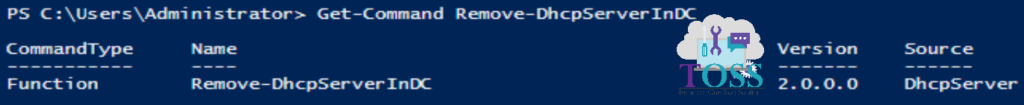
You can also read about
- Add-DhcpServerInDC
- Get-DhcpServerInDC
To know more PowerShell cmdlets(Commands) on DHCPServer click here