Installing AWS PowerShell Module On windows
The AWS PowerShell Module for Windows PowerShell Provides developers and administrators manage their AWS services from the Windows PowerShell scripting environment
When you give the module import command it will download from the PowerShell Gallary and it will install.
To Install the AWSPowerShell Module provide the below command.
Install-Module -Name awspowershell
Once you give the command it will ask for install and import the module from NuGet provider, give Yes to proceed further.
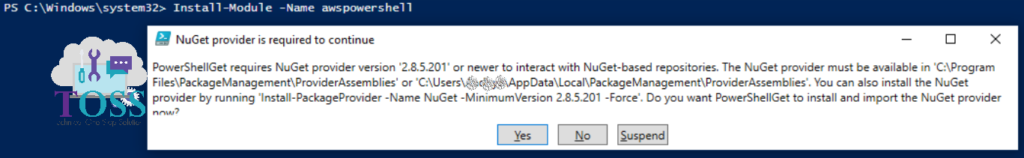
Once you give it proceed it will take you to the next one which is Untrusted repository, give Yes.
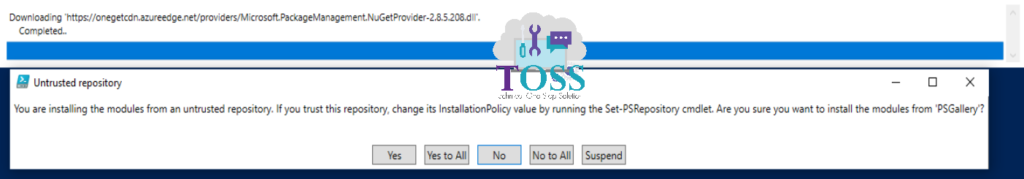
Once its Approved, it will download and start install.
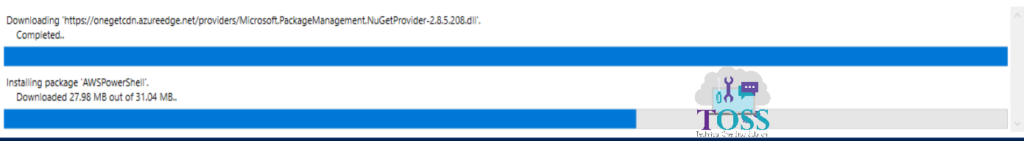
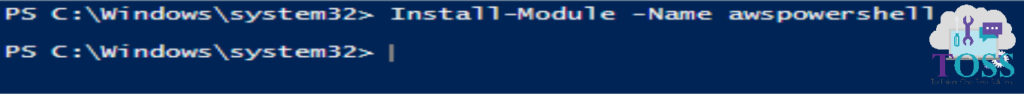
Now the module as been installed. Now we want to Import this module.
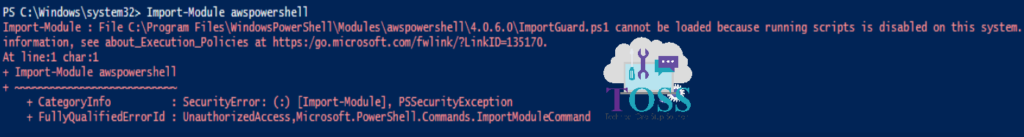
By default we can’t Import this module, so first we want to change the execution policy. To change the execution policy give the below command.
set-executionpolicy – ExecutionPolicy Unrestricted
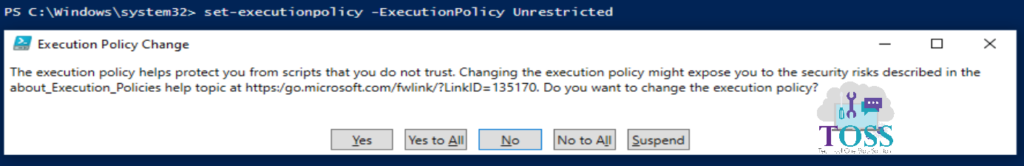
Now you can execute the Import Module command
Import-Module awspowershell
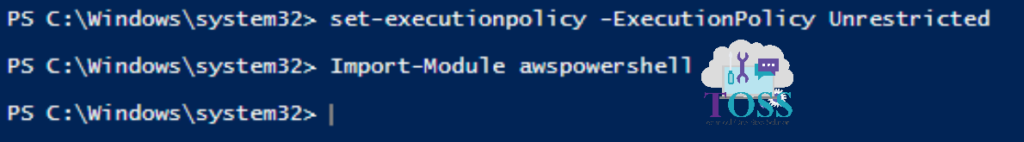
Once after importing the module you can access all the AWS cmdlet which can be used in Powershell.
You can also check the AWS Services, and each services cmdlets we are providing.