BootEventCollector
BootEventCollector is an new feature introduced in Windows Server 2016
Setup and Boot Event Collector is feature name in the server. This feature enables the collection and logging of setup and boot events from other computer s on the network.
This feature is designed to help you to collect events and troubleshoot a headless machine- like Nano Server either locally or in a remote datacenter where you don’t have access to it. SBEC allows you to remotely view the setup and boot event off-box; in other words, before the OS even boots. This feature will stream all events off during the boot and setup process to a collector machine in your environment and save them into an ETL file.
We can Install Setup and Boot Event Collector feature in 2 ways one is through the PowerShell and another one is through Server Manager Tool(GUI)
Installing Setup and Boot Event Collector feature through Powershell(CLI)
Go to Windows server, PowerShell With Administrator access. Give the below command
Install-WindowsFeature Setup-and-Boot-Event-Collection


The above command install of the Setup and Boot Event Collector feature. Once this is completed we want to reboot the server.
Installing Setup and Boot Event Collector feature through Server Manager Tool GUI
Click on Start > Server Manager > Manage > Add Roles and Features
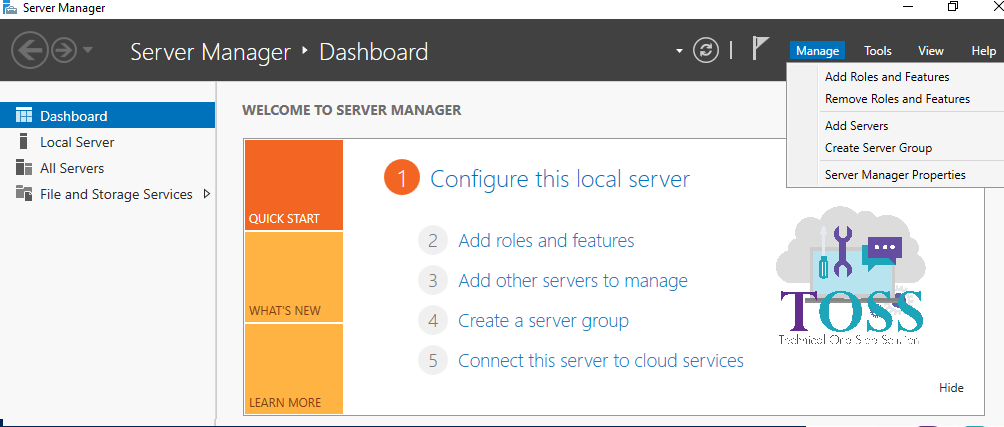



In Roles don’t required to select anything.

In Features Select “Setup and Boot Event Collection” > Next



Once You have completed with the Above Procedure GUI or Powershell we can use the below
Click on any of the cmdlet or description to get more details
Click on this Link for an Single place where you get all the PowerShell cmdlet sorted based on the modules.
You can also refer other blogs on PowerShell at link
And also if you required any technology you want to learn, let us know below we will publish them in our site http://tossolution.com/
Like our page in Facebook and follow us for New technical information. Paragraph
References are taken from official Microsoft websites