ADRMS
ADRMS(Active Directory Rights Management Services) helps you protect information from unauthorized use. ADRMS establishes the identity of users and provides authorized users with licenses for protected information.
This blog contains the brief descriptions of the Windows PowerShell cmdlets which allows you to install, upgrade, or remove a cluster ADRMS(Active Directory Rights Management Services)
By default on Windows Server 2016 or Windows server 2019 this module will not be installed. we want to install it manually. Below are the steps to install them Manually.
Installing Active Directory Rights Management Services through Powershell(CLI)
Go to PowerShell With Administrator access. Give the below command
install-windowsfeature ADRMS


Installing Active Directory Rights Management Services through Server Manager Tool GUI
Click on Start > Server Manager > Manage > Add Roles and Features




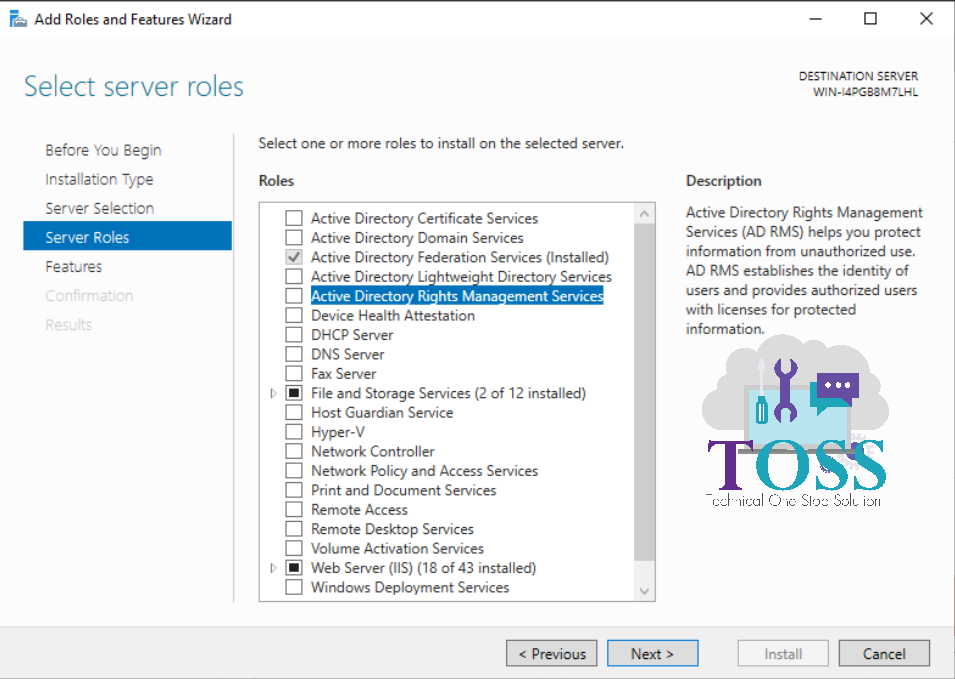
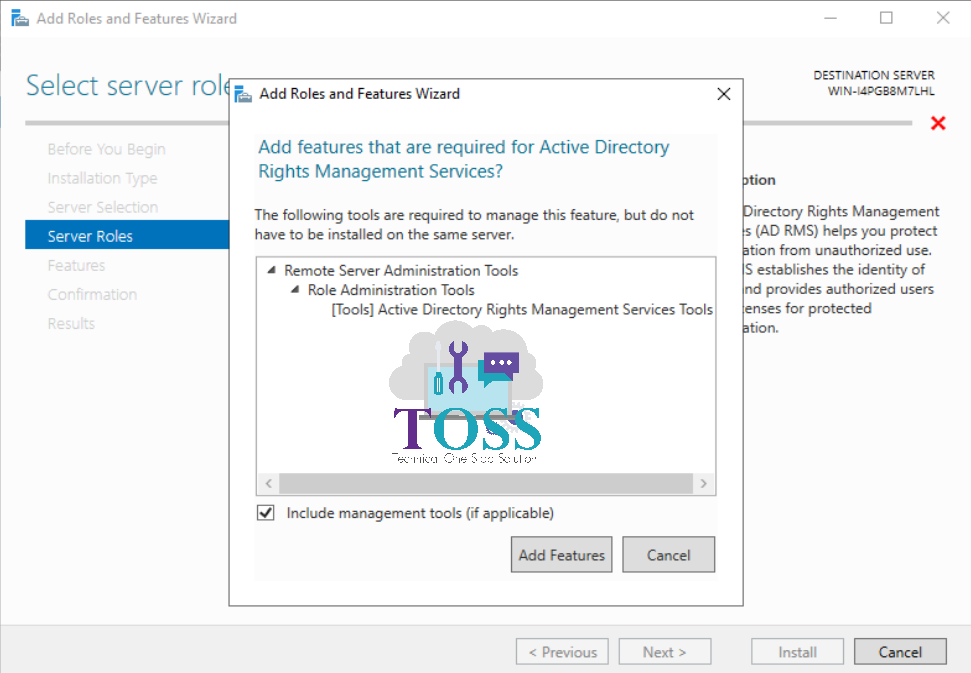
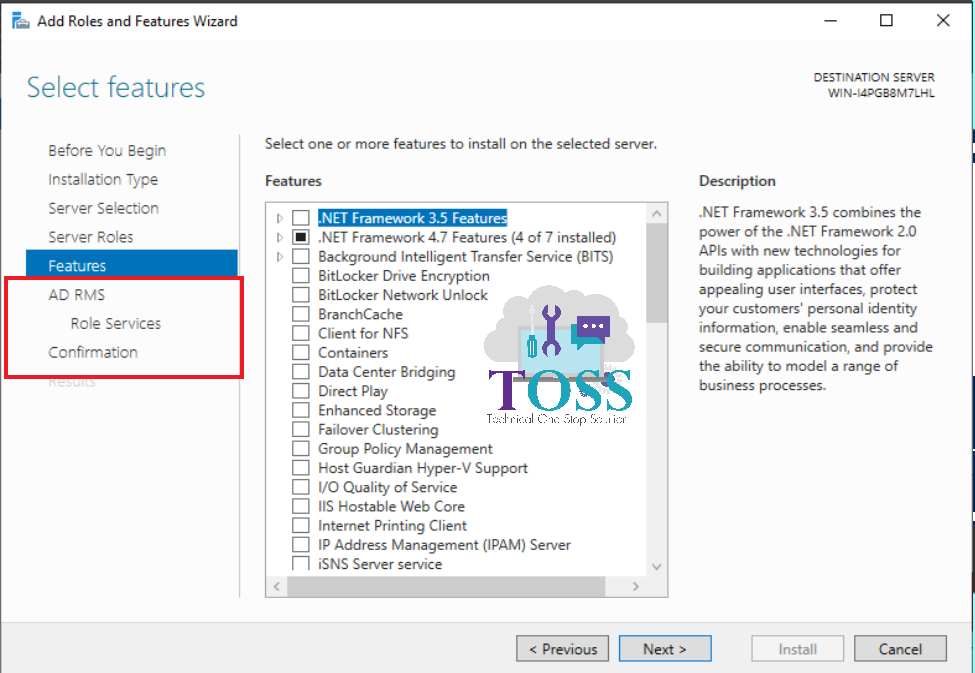
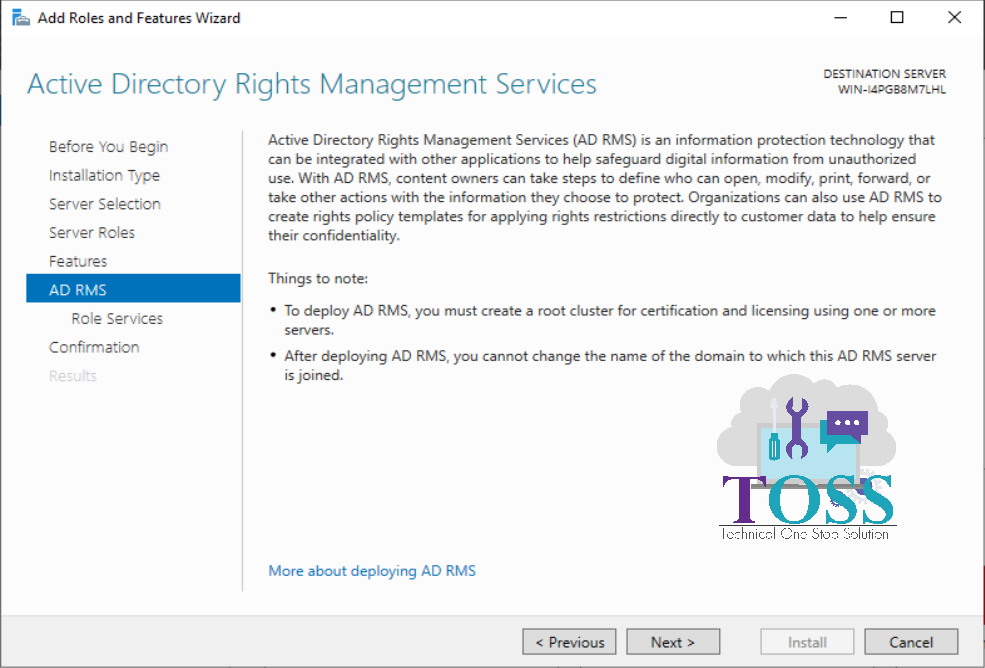
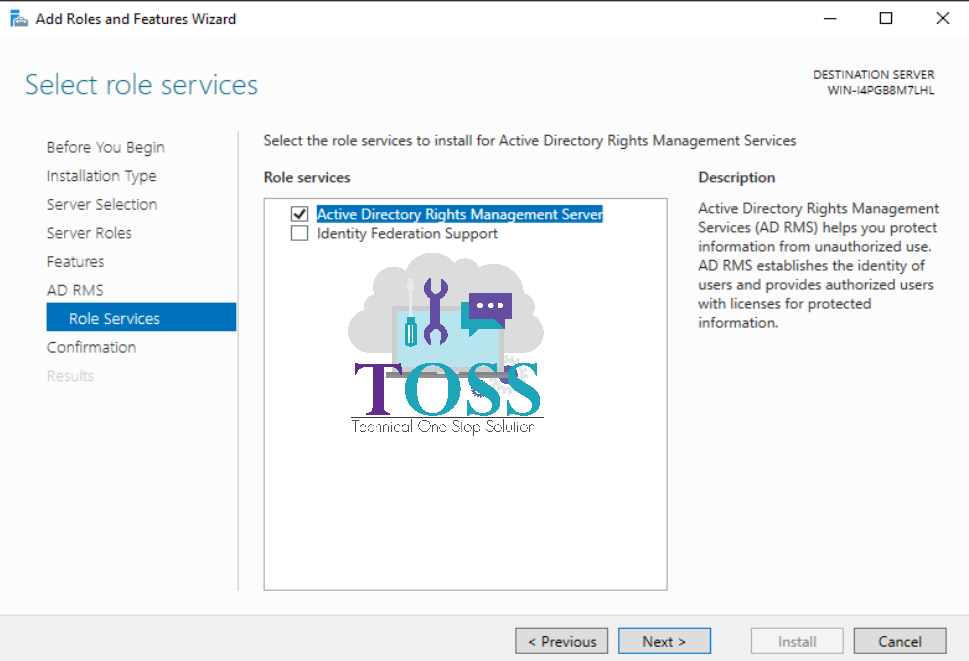
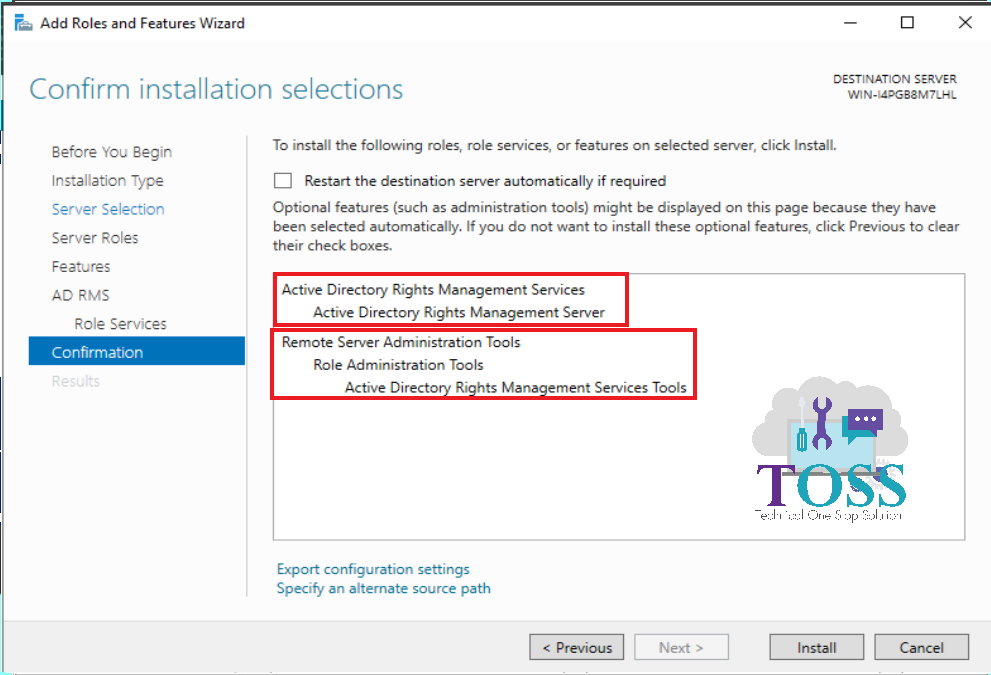
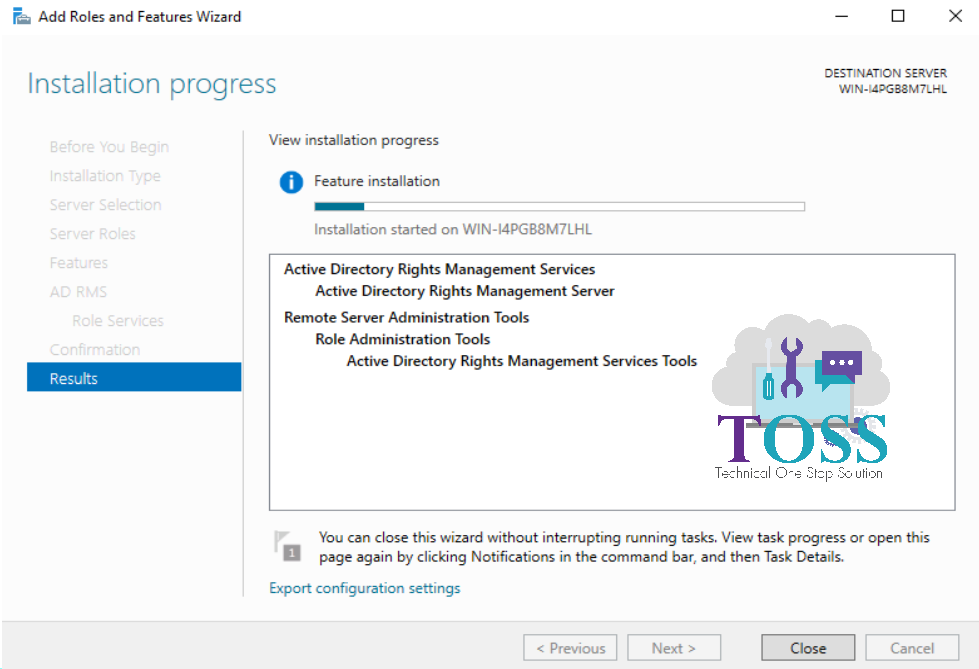
Once You have completed with the Above Procedure we can use the below Cmdlets
These cmdlets allow you to install, upgrade, or remove a cluster using Windows PowerShell.
| Install-ADRMS | Configures a new deployment of AD RMS Server. |
| Uninstall-ADRMS | Removes configuration for an existing deployment of AD RMS Server. |
| Update-ADRMS | Updates an existing deployment of AD RMS Server. |
Click on this Link for an Single place where you get all the PowerShell cmdlet sorted based on the modules.
You can also refer other blogs on PowerShell at link
And also if you required any technology you want to learn, let us know below we will publish them in our site http://tossolution.com/
Like our page in Facebook and follow us for New technical information. Paragraph
References are taken from official Microsoft websites