Set-AdfsRelyingPartyWebContent
Set-AdfsRelyingPartyWebContent is accessible with the help of adfs module. To install adfs on your system please refer to this adfs.
Synopsis
Sets properties for the relying party web content objects.
Description
The Set-AdfsRelyingPartyWebContent cmdlet sets properties for a relying party web content object. These properties override equivalent values set by using the Set-AdfsGlobalWebContent cmdlet to obtain a web content object. Specify a relying party web content object by using a name and locale, or use the Get-AdfsRelyingPartyWebContent cmdlet. If you do not specify a locale, the cmdlet uses the invariant locale.
Parameters
-CertificatePageDescriptionText
Specifies text to display under the text for the CompanyName parameter on the certificate selection page.
Required? false
Position? named
Default value none
Accept pipeline input? false
Accept wildcard characters? false
-CompanyName <String>
Specifies the heading text on Sign in page.
Required? false
Position? named
Default value none
Accept pipeline input? false
Accept wildcard characters? false
-ErrorPageAuthorizationErrorMessage <String>
Specifies an error message to display when a user encounters any authorization errors that occur for a token request. This string can be an HTML fragment.
Required? false
Position? named
Default value none
Accept pipeline input? false
Accept wildcard characters? false
-ErrorPageDescriptionText <String>
Specifies the text under the text for the CompanyName parameter on the Sign in error page.
Required? false
Position? named
Default value none
Accept pipeline input? false
Accept wildcard characters? false
-ErrorPageDeviceAuthenticationErrorMessage <String>
Specifies an error message to display for any device authentication errors that occur for a token request. Device authentication errors occur when the user presents an expired user@device certificate to Active Directory Federation Services (AD FS), a certificate that is not found in Active Directory® Domain Services, or a certificate that is disabled in Active Directory Domain Services. This string can be an HTML fragment.
Required? false
Position? named
Default value none
Accept pipeline input? false
Accept wildcard characters? false
-ErrorPageGenericErrorMessage <String>
Specifies an error message to display for any generic errors that occur for a token request. This string can be an HTML fragment.
Required? false
Position? named
Default value none
Accept pipeline input? false
Accept wildcard characters? false
-ErrorPageSupportEmail <String>
Specifies the email address to display on the Sign in error page.
Required? false
Position? named
Default value none
Accept pipeline input? false
Accept wildcard characters? false
-HelpDeskLink <Uri>
Specifies the target of the Help Desk link at the bottom of the Sign in page.
Required? false
Position? named
Default value none
Accept pipeline input? false
Accept wildcard characters? false
-HelpDeskLinkText <String>
Specifies the text of the Help Desk link at the bottom of the Sign in page.
Required? false
Position? named
Default value none
Accept pipeline input? false
Accept wildcard characters? false
-HomeLink <Uri>
Specifies the target of the Home link at the bottom of the Sign in page.
Required? false
Position? named
Default value none
Accept pipeline input? false
Accept wildcard characters? false
-HomeLinkText <String>
Specifies the text of the Home link at the bottom of the Sign in page.
Required? false
Position? named
Default value none
Accept pipeline input? false
Accept wildcard characters? false
-HomeRealmDiscoveryOtherOrganizationDescriptionText <String>
Specifies a description displayed above the user name entry prompt. If you configure a UPN suffix mapping to one or more claims provider trusts, the home realm discovery page features an option for Other organization. If users select this option, they are prompted to enter a user name.
Required? false
Position? named
Default value none
Accept pipeline input? false
Accept wildcard characters? false
-HomeRealmDiscoveryPageDescriptionText <String>
Specifies text to display under the text for the CompanyName parameter on the home realm discovery page.
Required? false
Position? named
Default value none
Accept pipeline input? false
Accept wildcard characters? false
-Locale <CultureInfo>
Specifies a locale. The cmdlet sets relying party web content for the locale that you specify.
Required? false
Position? 1
Default value none
Accept pipeline input? True (ByPropertyName)
Accept wildcard characters? false
-OrganizationalNameDescriptionText <String>
Specifies the text under the text for the CompanyName parameter on the Sign in page.
Required? false
Position? named
Default value none
Accept pipeline input? false
Accept wildcard characters? false
-PassThru <SwitchParameter>
Returns an object representing the item with which you are working. By default, this cmdlet does not generate any output.
Required? false
Position? named
Default value none
Accept pipeline input? false
Accept wildcard characters? false
-PrivacyLink <Uri>
Specifies the target of the Privacy link at the bottom of the Sign in page.
Required? false
Position? named
Default value none
Accept pipeline input? false
Accept wildcard characters? false
-PrivacyLinkText <String>
Specifies the text of the Privacy link at the bottom of the Sign in page.
Required? false
Position? named
Default value none
Accept pipeline input? false
Accept wildcard characters? false
-SignInPageAdditionalAuthenticationDescriptionText <String>
Specifies the text under the text for the CompanyName parameter on the additional authentication choice page.
Required? false
Position? named
Default value none
Accept pipeline input? false
Accept wildcard characters? false
-SignInPageDescriptionText <String>
Specifies the text under the sign in options on the Sign in page.
Required? false
Position? named
Default value none
Accept pipeline input? false
Accept wildcard characters? false
-TargetRelyingPartyName <String>
Specifies the name of the relying party trust to modify.
Required? true
Position? named
Default value none
Accept pipeline input? true(ByPropertyName)
Accept wildcard characters? false
-TargetRelyingPartyWebContent <AdfsRelyingPartyWebContent>
Specifies the name of the relying party web content to modify.
Required? true
Position? 1
Default value none
Accept pipeline input? true(ByValue)
Accept wildcard characters? false
-Confirm <SwitchParameter>
Prompts you for confirmation before running the cmdlet.Prompts you for confirmation before running the cmdlet.
Required? false
Position? named
Default value false
Accept pipeline input? false
Accept wildcard characters? false
-WhatIf <SwitchParameter>
Shows what would happen if the cmdlet runs. The cmdlet is not run.Shows what would happen if the cmdlet runs. The cmdlet is not run.
Required? false
Position? named
Default value false
Accept pipeline input? false
Accept wildcard characters? falseSyntax
Set-AdfsRelyingPartyWebContent [-CertificatePageDescriptionText <String>] [-CompanyName <String>] [-ErrorPageDescriptionText <String>] [-ErrorPageGenericErrorMessage <String>] [-ErrorPageAuthorizationErrorMessage <String>] [-ErrorPageDeviceAuthenticationErrorMessage <String>] [-ErrorPageSupportEmail <String>] [-HelpDeskLink <Uri>] [-HelpDeskLinkText <String>] [-HomeLink <Uri>] [-HomeLinkText <String>] [-HomeRealmDiscoveryOtherOrganizationDescriptionText <String>] [-HomeRealmDiscoveryPageDescriptionText <String>] [-OrganizationalNameDescriptionText <String>] [-PrivacyLink <Uri>] [-PrivacyLinkText <String>] [-SignInPageDescriptionText <String>] [-SignInPageAdditionalAuthenticationDescriptionText <String>] [-PassThru] [[-Locale] <CultureInfo>] -TargetRelyingPartyName <String> [-WhatIf] [-Confirm] [<CommonParameters>]
Set-AdfsRelyingPartyWebContent [-CertificatePageDescriptionText <String>] [-CompanyName <String>] [-ErrorPageDescriptionText <String>] [-ErrorPageGenericErrorMessage <String>] [-ErrorPageAuthorizationErrorMessage <String>] [-ErrorPageDeviceAuthenticationErrorMessage <String>] [-ErrorPageSupportEmail <String>] [-HelpDeskLink <Uri>] [-HelpDeskLinkText <String>] [-HomeLink <Uri>] [-HomeLinkText <String>] [-HomeRealmDiscoveryOtherOrganizationDescriptionText <String>] [-HomeRealmDiscoveryPageDescriptionText <String>] [-OrganizationalNameDescriptionText <String>] [-PrivacyLink <Uri>] [-PrivacyLinkText <String>] [-SignInPageDescriptionText <String>] [-SignInPageAdditionalAuthenticationDescriptionText <String>] [-PassThru] [-TargetRelyingPartyWebContent] <AdfsRelyingPartyWebContent> [-WhatIf] [-Confirm] [<CommonParameters>]
——————–Example 1——————–
Specify a generic error message
PS C:> Set-AdfsRelyingPartyWebContent -Name “RelyingParty01” -ErrorPageGenericErrorMessage “There is an error.”
This command specifies a generic error message to display to users for the relying party named RelyingParty01.
——————–Example 2——————–
Specify multiple error messages
PS C:> Set-AdfsRelyingPartyWebContent -Locale en-us -Name “RelyingParty02” -ErrorPageAuthorizationErrorMessage “There is an authorization error.” -ErrorPageDeviceAuthenticationErrorMessage “There is a device authentication error.” -ErrorPageGenericErrorMessage “There is an error.”
This command assigns multiple error messages to display to users for the relying party named RelyingParty01 with the specified locale.
——————–Example 3——————–
Create a custom message on the Sign in page
PS C:>Set-AdfsRelyingPartyWebContent –SignInPageDescription “If you have forgotten your password, visit Azure AD self-service password reset.” -TargetRelyingPartyName “Microsoft Office 365 Identity Platform”
The command creates a custom message on the Sign in page for the Office 365 relying party.
You can check the Version, CommandType and Source of this cmdlet by giving below command.
Get-Command Set-AdfsRelyingPartyWebContent
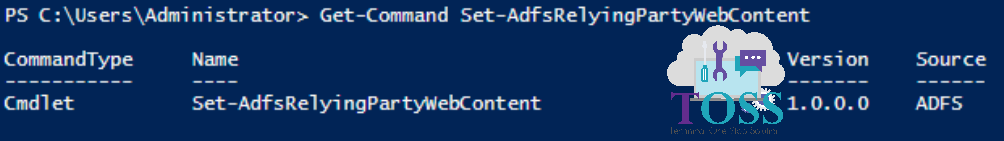
You can also read about
- Get-AdfsRelyingPartyWebContent
- Remove-AdfsRelyingPartyWebContent