Get-AdfsRelyingPartyTrust
Get-AdfsRelyingPartyTrust is accessible with the help of adfs module. To install adfs on your system please refer to this adfs.
Synopsis
Gets the relying party trusts of the Federation Service.
Description
The Get-AdfsRelyingPartyTrust cmdlet gets the relying party trusts of the Federation Service. You can use this cmdlet with no parameters to get all relying party trust objects.
Parameters
-Identifier
Specifies an array of unique identifiers of the relying party trust to get.
Required? true
Position? 1
Default value none
Accept pipeline input? true (ByValue)
Accept wildcard characters? false
-Name <String[]>
Specifies the display name of the relying party trust to get.
Required? false
Position? 1
Default value none
Accept pipeline input? true (ByValue, ByPropertyName)
Accept wildcard characters? false
-PrefixIdentifier <String>
Specifies a prefix identifier of the relying party trust to get. The Federation Service uses prefix matching to support wildcard-type filtering and perform matches based on a specific prefix URL. The Federation Service performs matches by using string data type evaluation. Matches are not case-sensitive.
Required? true
Position? 1
Default value none
Accept pipeline input? true (ByValue)
Accept wildcard characters? falseSyntax
Get-AdfsRelyingPartyTrust [[-Name] <String[]>] [<CommonParameters>]
Get-AdfsRelyingPartyTrust [-Identifier] <String[]> [<CommonParameters>]
Get-AdfsRelyingPartyTrust [-PrefixIdentifier] <String> [<CommonParameters>]
Notes
If no Identifier parameter is provided, the cmdlet returns all RelyingPartyTrust objects. A relying party in Active Directory Federation Services (AD FS) 2.0 is an organization in which Web servers that host one or more Web-based applications reside. Tokens and Information Cards that originate from a claims provider can then be presented and ultimately consumed by the Web-based resources that are located in the relying party organization. When AD FS 2.0 is configured in the role of the relying party, it acts as a partner that trusts a claims provider to authenticate users. Therefore, the relying party consumes the claims that are packaged in security tokens that come from users in the claims provider. In other words, a relying party is the organization whose Web servers are protected by the resource-side federation server. The federation server at the relying party uses the security tokens that the claims provider produces to issue tokens to the Web servers that are located in the relying party.
——————-Example 1——————-
Get property settings for a relying party trust by using a name
PS C:> Get-AdfsRelyingPartyTrust -Name “TOSSolutionTru”
This command gets the property settings for the relying party trust named TOSSolutionTru.
——————-Example 2——————-
Get property settings for a relying party trust by using an identifier
PS C:> Get-AdfsRelyingPartyTrust -Identifier “https://TOSSolutionTru.TOSSolution.com”
This command gets the property settings for a relying party trust that has the identifier https://TOSSolutionTru.TOSSolution.com.
——————-Example 3——————-
Get property settings for an updated relying party trust
PS C:> Get-AdfsRelyingPartyTrust | Where-Object{ $_.LastUpdateTime -le (get-date).subtract((new-timespan -hours 24))}
This command gets the property settings for relying party trusts that have been updated in the last 24 hours.
You can check the Version, CommandType and Source of this cmdlet by giving below command.
Get-Command Get-AdfsRelyingPartyTrust
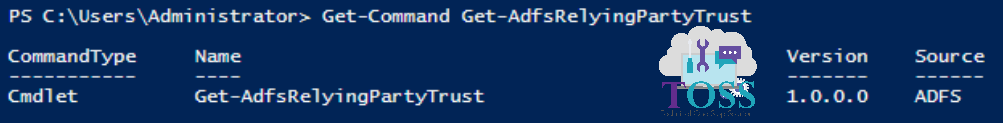
You can also read about
- Add-AdfsRelyingPartyTrust
- Disable-AdfsRelyingPartyTrust
- Enable-AdfsRelyingPartyTrust
- Remove-AdfsRelyingPartyTrust
- Set-AdfsRelyingPartyTrust
- Update-AdfsRelyingPartyTrust