Get-AdfsDeviceRegistration
Get-AdfsDeviceRegistration is accessible with the help of adfs module. To install adfs on your system please refer to this adfs.
Synopsis
Gets the administrative polices of the Device Registration Service.
Description
The Get-AdfsDeviceRegistration cmdlet gets the administrative polices that are used by the Device Registration Service in Active Directory Federation Services (AD FS).
Syntax
Get-AdfsDeviceRegistration []
———————Example 1———————
Get settings of the Device Registration Service
PS C:> Get-AdfsDeviceRegistration
DrsObjectDN : CN=DeviceRegistrationService,CN=Device Registration Services,CN=Device Registration Configuration,CN=Services,CN=Configuration,DC=TOSSolution,DC=com
DevicesPerUser : 10
MaximumInactiveDays : 90
IsEnabledOnPremises : True
IsEnabledInCloud : False
DeviceObjectLocation : CN=RD,DC=TOSSolution,DC=com
This command gets the current settings for the Device Registration Service in AD FS.
You can check the Version, CommandType and Source of this cmdlet by giving below command.
Get-Command Get-AdfsDeviceRegistration
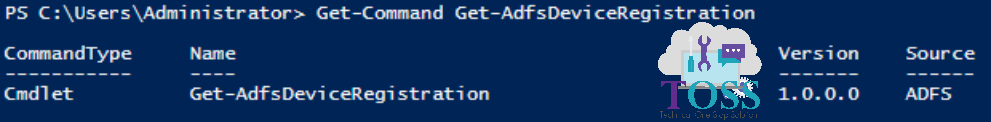
You can also read about
- Disable-AdfsDeviceRegistration
- Enable-AdfsDeviceRegistration
- Set-AdfsDeviceRegistration