New-ADDCCloneConfigFile
Synopsis
Description
(1) Is the PDC emulator FSMO role hosted on a DC running Windows Server 2012?
(2) Is this computer authorized for DC cloning (i.e. is the computer a member of the Cloneable Domain Controllers group)?
(3) Are all program and services listed in the output of the Get-ADDCCloningExcludedApplicationList cmdlet captured in CustomDCCloneAllowList.xml?
If these pre-requisite checks all pass, the New-DCCloneConfigFile cmdlet will generate a DCCloneConfig.xml file at a suitable location based on the parameter values supplied. This cmdlet can also be run from a client (with RSAT) and used to generate a DCCloneConfig.xml against offline media of the DC being cloned, however, none of the pre-requisite checks will be performed in this usage mode. This usage is intended to generate DCCloneConfig.xml files with specific configuration values for each clone on copies of the offline media.
Parameters
-AlternateWINSServer
Specifies the name of the alternate Windows Internet Naming Service (WINS) server for the cloned DC to use if the preferred WINS Server is not available.
Required? false
Position? named
Default value
Accept pipeline input? false
Accept wildcard characters? false
-CloneComputerName <String>
Specifies the computer name for the cloned DC. If this parameter is not specified as a unique name within the enterprise of 15 characters or less, the following formula is used to programmatically generate a name:
Required? false
Position? named
Default value
Accept pipeline input? false
Accept wildcard characters? false
-IPv4Address <String>
Specifies the Internet Protocol version 4 (IPv4) address to be assigned to the cloned DC.
Required? true
Position? named
Default value
Accept pipeline input? false
Accept wildcard characters? false
-IPv4DefaultGateway <String>
Specifies the Internet Protocol version 4 (IPv4) address for the default gateway to be used by the cloned DC.
Required? false
Position? named
Default value
Accept pipeline input? false
Accept wildcard characters? false
-IPv4DNSResolver <String[]>
Specifies the Internet Protocol version 4 (IPv4) address for the DNS server to be used by the cloned DC to resolve names. A maximum of 4 string values can be provided.
Required? false
Position? named
Default value
Accept pipeline input? false
Accept wildcard characters? false
-IPv4SubnetMask <String>
Specifies the Internet Protocol version 4 (IPv4) subnet mask to use for the subnet where the cloned DC is to be located.
Required? true
Position? named
Default value
Accept pipeline input? false
Accept wildcard characters? false
-IPv6DNSResolver <String[]>
Specifies the Internet Protocol version 6 (IPv6) address for the DNS server to be used by the cloned DC to resolve names.
Required? true
Position? named
Default value
Accept pipeline input? false
Accept wildcard characters? false
-Offline <SwitchParameter>
Indicates whether the cmdlet is being run against an offline media or on the DC being prepared for cloning.
Required? true
Position? named
Default value
Accept pipeline input? false
Accept wildcard characters? false
-Path <String>
Specifies the folder path to use when writing the clone configuration file. If the cmdlet is run and all prerequisite checks succeed, a DCCloneConfig.xml file will be written and appear in this location as output. The Path parameter is optional when running the cmdlet on the DC being prepared for cloning. In this case, the default location of the DIT folder will be used and this parameter does not need to be specified. When running the New-DCCLoneConfigFile cmdlet in offline mode (i.e. when the Offline parameter is specified), however, the Path parameter is required.
Required? false
Position? named
Default value
Accept pipeline input? false
Accept wildcard characters? false
-PreferredWINSServer <String>
Specifies the name of the primary Windows Internet Naming Service (WINS) server to use as the preferred WINS Server for the cloned DC.
Required? false
Position? named
Default value
Accept pipeline input? false
Accept wildcard characters? false
-SiteName <String>
Specifies the name of the Active Directory site in which to place the cloned DC.
Required? false
Position? named
Default value
Accept pipeline input? false
Accept wildcard characters? false
-Static <SwitchParameter>
Indicates whether the TCP/IP configuration specified for the cloned DC is static or dynamic IP configuration.
Required? false
Position? named
Default value
Accept pipeline input? false
Accept wildcard characters? falseSyntax
New-ADDCCloneConfigFile [-CloneComputerName <String>] [-IPv4DNSResolver <String[]>] [-Path <String>] [-SiteName <String>] [<CommonParameters>]
New-ADDCCloneConfigFile [-AlternateWINSServer <String>] [-CloneComputerName <String>] -IPv4Address <String> [-IPv4DefaultGateway <String>] -IPv4DNSResolver <String[]> -IPv4SubnetMask <String> [-Path <String>] [-PreferredWINSServer <String>] [-SiteName <String>] [-Static] [<CommonParameters>]
New-ADDCCloneConfigFile [-AlternateWINSServer <String>] [-CloneComputerName <String>] [-IPv4Address <String>] [-IPv4DefaultGateway <String>] [-IPv4DNSResolver <String[]>] [-IPv4SubnetMask <String>] [-IPv6DNSResolver <String[]>] [-Offline] -Path <String> [-PreferredWINSServer <String>] [-SiteName <String>] [-Static] [<CommonParameters>]
New-ADDCCloneConfigFile [-CloneComputerName <String>] [-IPv6DNSResolver <String[]>] [-Path <String>] [-SiteName <String>] [<CommonParameters>]
New-ADDCCloneConfigFile [-CloneComputerName <String>] -IPv6DNSResolver <String[]> [-Path <String>] [-SiteName <String>] [-Static] [<CommonParameters>]
PS C:>New-ADDCCloneConfigFile –Static -IPv4Address “10.0.0.2” -IPv4DNSResolver “10.0.0.1” -IPv4SubnetMask “255.255.255.0” -CloneComputerName “VirtualDC2” -IPv4DefaultGateway “10.0.0.3” -PreferredWINSServer “10.0.0.1” -SiteName “REDMOND”
Creates a clone domain controller named VirtualDC2 with a static IPv4 address.
PS C:>New-ADDCCloneConfigFile -Static -CloneComputerName “Clone” -IPv6DNSResolver “FEC0:0:0:EEEE::1”
Creates a clone domain controller named Clone with a static IPv6 settings.
PS C:>New-ADDCCloneConfigFile -AlternateWINSServer “10.0.0.3” -CloneComputerName “Clone1”-IPv4DNSResolver “10.0.0.1” -PreferredWINSServer “10.0.0.1”
Creates a clone domain controller named Clone1 with dynamic IPv4 settings.
PS C:>New-ADDCCloneConfigFile -IPv6DNSResolver “FEC0:0:0:FFFF::1” -SiteName “REDMOND”
Creates a clone domain controller with dynamic IPv6 settings.
PS C:>New-ADDCCloneConfigFile –Static -IPv4Address “10.0.0.2” -IPv4DNSResolver “10.0.0.1” -IPv4SubnetMask “255.255.255.0” -Static -IPv6DNSResolver “FEC0:0:0:EEEE::1” -CloneComputerName “Clone2” -PreferredWINSServer “10.0.0.1”
Creates a clone domain controller named Clone2 with static IPv4 and static IPv6 settings.
PS C:>New-ADDCCloneConfigFile -IPv4Address “10.0.0.2” -IPv4DNSResolver “10.0.0.1” -IPv4SubnetMask “255.255.255.0” -IPv4DefaultGateway “10.0.0.3” -IPv6DNSResolver “FEC0:0:0:EEEE::1”
Creates a clone domain controller named Clone2 with static IPv4 and dynamic IPv6 settings.
PS C:>New-ADDCCloneConfigFile –Static -IPv6DNSResolver “FEC0:0:0:EEEE::1” -CloneComputerName “Clone1” -PreferredWINSServer “10.0.0.1” -SiteName “Delhi”
Creates a clone domain controller named Clone1 with dynamic IPv4 and static IPv6 settings.
PS C:>New-ADDCCloneConfigFile -IPv4DNSResolver “10.0.0.1” -IPv6DNSResolver “FEC0:0:0:EEEE::1”
Creates a clone domain controller with dynamic IPv4 and dynamic IPv6 settings.
PS C:>New-DCCloneConfig –Offline –CloneComputerName CloneDC –SiteName Delhi –Path F:\Windows\NTDS -Force
Creates a clone domain controller named CloneDC in offline mode, in a site called “Delhi” with a dynamic IPv4 address. This command also uses the -Force parameter to force overwrite of any previous DCCloneConfig.xml file created at the specified path (F:\Windows\NTDS).
Get-Command New-ADDCCloneConfigFile
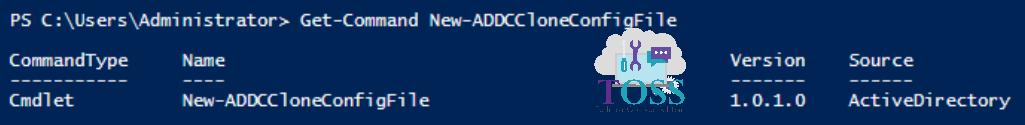
. Get-ADDCCloningExcludedApplicationList