Get-ADReplicationSite
Synopsis
Description
Parameters
-AuthType
Specifies the authentication method to use. Possible values for this parameter include:
Required? false
Position? named
Default value Microsoft.ActiveDirectory.Management.AuthType.Negotiate
Accept pipeline input? false
Accept wildcard characters? false
-Credential <PSCredential>
Specifies the user account credentials to use to perform this task. The default credentials are the credentials of the currently logged on user unless the cmdlet is run from an Active Directory PowerShell provider drive. If the cmdlet is run from such a provider drive, the account associated with the drive is the default.
Required? false
Position? named
Default value
Accept pipeline input? false
Accept wildcard characters? false
-Filter <String>
Specifies a query string that retrieves Active Directory objects. This string uses the PowerShell Expression Language syntax. The PowerShell Expression Language syntax provides rich type-conversion support for value types received by the Filter parameter. The syntax uses an in-order representation, which means that the operator is placed between the operand and the value. For more information about the Filter parameter, see about_ActiveDirectory_Filter.
Required? true
Position? named
Default value
Accept pipeline input? false
Accept wildcard characters? false
-Identity <ADReplicationSite>
Specifies an Active Directory object by providing one of the following property values. The identifier in parentheses is the LDAP display name for the attribute.
Required? false
Position? 1
Default value All Sites (Filter *)
Accept pipeline input? True (ByValue)
Accept wildcard characters? false
-Properties <String[]>
Specifies the properties of the output object to retrieve from the server. Use this parameter to retrieve properties that are not included in the default set.
Required? false
Position? named
Default value
Accept pipeline input? false
Accept wildcard characters? false
-Server <String>
Specifies the Active Directory Domain Services instance to connect to, by providing one of the following values for a corresponding domain name or directory server. The service may be any of the following: Active Directory Lightweight Domain Services, Active Directory Domain Services or Active Directory Snapshot instance.
Required? false
Position? named
Default value
Accept pipeline input? false
Accept wildcard characters? falseSyntax
Get-ADReplicationSite [-AuthType <ADAuthType>] [-Credential <PSCredential>] [[-Identity] <ADReplicationSite>] [-Properties <String[]>] [-Server <String>] [<CommonParameters>]
Get-ADReplicationSite [-AuthType <ADAuthType>] [-Credential <PSCredential>] -Filter <String> [-Properties <String[]>] [-Server <String>] [<CommonParameters>]
C:\PS>Get-ADReplicationSite -Filter *
Get all the sites.
C:\PS>Get- ADReplicationSite -Properties * -Filter {WindowsServer2003KCCSiteLinkBridgingEnabled -eq $TRUE}
Get all sites that have the WindowsServer2003KCCBehaviorEnabled flag turned on. (The –Properties parameter must be set because the WindowsServer2003KCCSiteLinkBridgingEnabled property is not retrieved by default.)
C:\PS>Get- ADReplicationSite Mumbai
Get the site with name ‘Mumbai’.
C:\PS>Get- ADReplicationSite Mumbai -Properties AutomaticInterSiteTopologyGenerationEnabled
Get the AutomaticInterSiteTopologyGenerationEnabled property of the site with name ‘Mumbai’.
Get-Command Get-ADReplicationSite
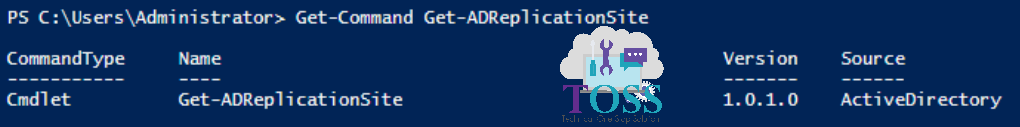
. New-ADReplicationSite
. Remove-ADReplicationSite
. Set-ADReplicationSite