Install-AdcsEnrollmentPolicyWebService
Performs the configuration of Certificate Enrollment Policy Web service.
The Install-AdcsEnrollmentPolicyWebService cmdlet performs the configuration of Certificate Enrollment Policy Web service. It is also used to create additional instances of the service within an existing installation. To remove the certification authority role service use the Uninstall-AdcsEnrollmentPolicyWebService cmdlet.
Import-Module ServerManager
Add-WindowsFeature Adcs-Enroll-Web-Pol
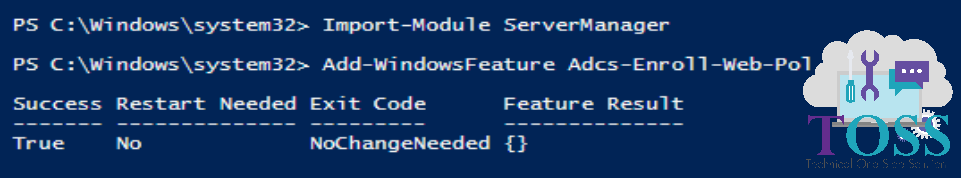
-AuthenticationType
Defines the authentication type used by the Certificate Enrollment Policy Web Service: Certificate, Kerberos, or UserName.
Required? false
Position? named
Default value
Accept pipeline input? true (ByPropertyName)
Accept wildcard characters? false
-Credential <PSCredential>
Specifies the credentials for installing the Enrollment Policy Web Service. The Enrollment Policy Web Service must be installed on a server that is a member of an Active Directory Domain Services (AD DS) domain. You must use an account that is a member of Domain Admins group to install this service.
Required? false
Position? named
Default value
Accept pipeline input? true (ByPropertyName)
Accept wildcard characters? false
-Force <SwitchParameter>
Required? false
Position? named
Default value
Accept pipeline input? false
Accept wildcard characters? false
-KeyBasedRenewal <SwitchParameter>
Configures the Certificate Enrollment Policy Web Service to operate in key-based renewal mode. Key-based renewal allows certificate clients to renew their certificates using the key of their existing certificate for authentication. When in key-based renewal mode, the service will only return certificate templates that are set for key based renewal.
Required? false
Position? named
Default value
Accept pipeline input? true (ByPropertyName)
Accept wildcard characters? false
-SSLCertThumbprint <String>
Specifies the thumbprint of the certificate used by Internet Information Service (IIS) to enable support for required Secure Sockets Layer (SSL).
Required? false
Position? named
Default value
Accept pipeline input? true (ByPropertyName)
Accept wildcard characters? falseInstall-AdcsEnrollmentPolicyWebService [-AuthenticationType ] [-Credential ] [-Force ] [-KeyBasedRenewal ] [-SSLCertThumbprint ] []
Ensure you run Windows PowerShell as an administrator. You can use the -force switch to bypass the prompt for confirmation.
C:\PS>Install-AdcsEnrollmentPolicyWebService -AuthenticationType Kerberos -SSLCertThumbprint
This command installs the Certificate Enrollment Policy Web Service using Kerberos for authentication. Replace with the actual certificate thumbprint. For information on obtaining a certificate thumbprint using PowerShell.
C:\PS>Install-AdcsEnrollmentPolicyWebService -AuthenticationType Username -SSLCertThumbprint
This command installs the Certificate Enrollment Policy Web Service specifying that username and password is used for authentication. Replace with the actual certificate thumbprint.
————————– EXAMPLE 3 ————————–
C:\PS>Install-AdcsEnrollmentPolicyWebService -AuthenticationType Username -SSLCertThumbprint -KeyBasedRenewal
This command installs the Certificate Enrollment Policy Web Service specifying that username and password is used for authentication and configures the service for Key-Based Renewal of the certificate. Replace with the actual certificate thumbprint.
You can check the Version, CommandType and Source of this cmdlet by giving below command.
Get-Command Install-AdcsEnrollmentPolicyWebService
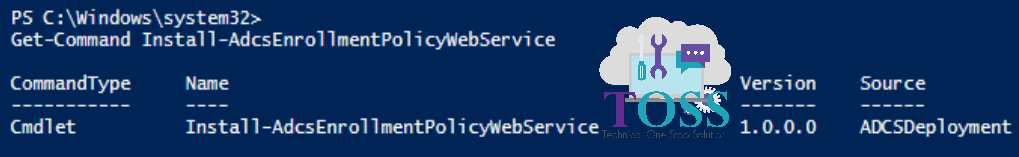
Uninstall-AdcsEnrollmentPolicyWebService
Click on this Link for an Single place where you get all the PowerShell cmdlet sorted based on the modules.