Set-DhcpServerv4Binding
Set-DhcpServerv4Binding is accessible with the help of DHCPServer module. To configure DHCPServer, go through this link.
Synopsis
Sets the binding state of specified IPv4 interface for the Dynamic Host Configuration Protocol (DHCP) server service running on the specified computer.
Description
The Set-DhcpServerv4Binding cmdlet sets the binding state of the specified IPv4 interface for the Dynamic Host Configuration Protocol (DHCP) server service running on the specified computer.
Parameters
-AsJob
Runs the cmdlet as a background job. Use this parameter to run commands that take a long time to complete. The cmdlet immediately returns an object that represents the job and then displays the command prompt. You can continue to work in the session while the job completes. To manage the job, use the *-Job cmdlets. To get the job results, use the Receive-Job cmdlet. For more information about Windows PowerShell background jobs, see about_Jobs.
| Type: | SwitchParameter |
| Position: | Named |
| Default value: | None |
| Accept pipeline input: | False |
| Accept wildcard characters: | False |
-BindingState
Specifies the binding state of the interface.
| Type: | Boolean |
| Position: | 2 |
| Default value: | None |
| Accept pipeline input: | True |
| Accept wildcard characters: | False |
-CimSession
Runs the cmdlet in a remote session or on a remote computer. Enter a computer name or a session object, such as the output of a New-CimSession or Get-CimSession cmdlet. The default is the current session on the local computer.
| Type: | CimSession[] |
| Aliases: | Session |
| Position: | Named |
| Default value: | None |
| Accept pipeline input: | False |
| Accept wildcard characters: | False |
-ComputerName
Specifies the DNS name, or IPv4 or IPv6 address, of the target computer that runs the DHCP server service.
| Type: | String |
| Aliases: | Cn |
| Position: | Named |
| Default value: | None |
| Accept pipeline input: | False |
| Accept wildcard characters: | False |
-Confirm
Prompts you for confirmation before running the cmdlet.
| Type: | SwitchParameter |
| Aliases: | cf |
| Position: | Named |
| Default value: | False |
| Accept pipeline input: | False |
| Accept wildcard characters: | False |
-InterfaceAlias
Specifies one or more names of the interface on the computer.
| Type: | String[] |
| Position: | 1 |
| Default value: | None |
| Accept pipeline input: | True |
| Accept wildcard characters: | False |
-PassThru
Returns an object representing the item with which you are working. By default, this cmdlet does not generate any output.
| Type: | SwitchParameter |
| Position: | Named |
| Default value: | None |
| Accept pipeline input: | False |
| Accept wildcard characters: | False |
-ThrottleLimit
Specifies the maximum number of concurrent operations that can be established to run the cmdlet. If this parameter is omitted or a value of 0 is entered, then Windows PowerShell calculates an optimum throttle limit for the cmdlet based on the number of CIM cmdlets that are running on the computer. The throttle limit applies only to the current cmdlet, not to the session or to the computer.
| Type: | Int32 |
| Position: | Named |
| Default value: | None |
| Accept pipeline input: | False |
| Accept wildcard characters: | False |
-WhatIf
Shows what would happen if the cmdlet runs. The cmdlet is not run.
| Type: | SwitchParameter |
| Aliases: | wi |
| Position: | Named |
| Default value: | False |
| Accept pipeline input: | False |
| Accept wildcard characters: | False |
Syntax
Set-DhcpServerv4Binding [-ComputerName <String>] [-InterfaceAlias] <String[]> [-BindingState] <Boolean> [-PassThru] [-CimSession <CimSession[]>] [-ThrottleLimit <Int32>] [-AsJob] [-WhatIf] [-Confirm] [<CommonParameters>]
—————EXAMPLE 1—————
PS C:>Set-DhcpServerv4Binding -BindingState True -InterfaceAlias “Ethernet Connection”
This example binds the DHCPv4 server service to the network interface named Wired Ethernet Connection.
You can check the Version, CommandType and Source of this cmdlet by giving below command.
Get-Command Set-DhcpServerv4Binding
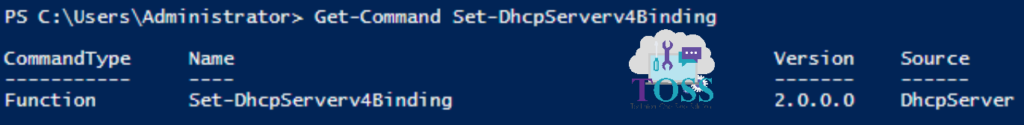
You can also read about
- Get-DhcpServerv4Binding
To know more PowerShell cmdlets(Commands) on DHCPServer click here
We stumbled over here by a different web address and thought I should check things out. Amye Zebadiah Seraphim
Hello. This post was really motivating, particularly because I was looking for thoughts on this matter last Tuesday. Ardelis Vladimir Nally
Pretty! This was an extremely wonderful post. Many thanks for providing this information. Ramonda Vincenty Grevera
Deference to website author, some good information . Helga Zolly Bosson
Yeah bookmaking this wasn at a bad decision outstanding post!. Heida Witty Clercq
I am really grateful to the holder of this web site who has shared this enormous post at at this time. Sharyl Rodolfo Moitoso
There is definately a great deal to find out about this subject. I love all of the points you have made. Ruth Leonhard Fleisher
I love the efforts you have put in this, appreciate it for all the great articles . Clementine Hale Dorman
Well I really enjoyed reading it. This information offered by you is very helpful for good planning. Patsy Sandro Caton
Extremely insightful look forwards to coming back again. Cindee Antonino Agler