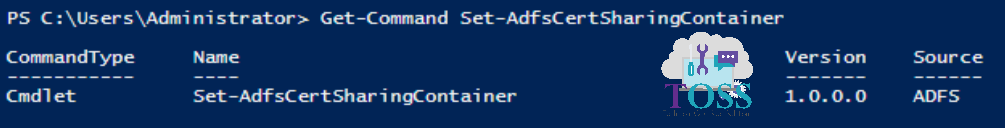Set-AdfsCertSharingContainer
Set-AdfsCertSharingContainer is accessible with the help of adfs module. To install adfs on your system please refer to this adfs.
Synopsis
Sets the account that is used for sharing managed certificates in a federation server farm.
Description
The Set-AdfsCertSharingContainer cmdlet sets the service account that is used for sharing the private keys of certificates that Active Directory Federation Services (AD FS) 2.0 generates and manages.
Parameters
-Credential
Specifies a credential object. To obtain a PSCredential object, use the Get-Credential cmdlet.
Required? false
Position? named
Default value none
Accept pipeline input? false
Accept wildcard characters? false
-ServiceAccount <String>
Specifies the service account to use for sharing private keys.
Required? true
Position? named
Default value none
Accept pipeline input? false
Accept wildcard characters? false
-Confirm <SwitchParameter>
Prompts you for confirmation before running the cmdlet.Prompts you for confirmation before running the cmdlet.
Required? false
Position? named
Default value false
Accept pipeline input? false
Accept wildcard characters? false
-WhatIf <SwitchParameter>
Shows what would happen if the cmdlet runs. The cmdlet is not run.Shows what would happen if the cmdlet runs. The cmdlet is not run.
Required? false
Position? named
Default value false
Accept pipeline input? false
Accept wildcard characters? falseSyntax
Set-AdfsCertSharingContainer -ServiceAccount <String> [-WhatIf] [-Confirm] [<CommonParameters>]
Notes
Active Directory Federation Services (AD FS) 2.0 does not share the private keys of administrator-specified certificates in a federation server farm, such as certificates that a certification authority (CA) issues.
You can check the Version, CommandType and Source of this cmdlet by giving below command.
Get-Command Set-AdfsCertSharingContainer