Remove-AdfsWebApplicationProxyRelyingPartyTrust
Remove-AdfsWebApplicationProxyRelyingPartyTrust is accessible with the help of adfs module. To install adfs on your system please refer to this adfs.
Synopsis
Removes the relying party trust object for the Web Application Proxy.
Description
The Remove-AdfsWebApplicationProxyRelyingPartyTrust cmdlet removes the relying party trust object for Web Application Proxy. If you remove the relying party trust, Web Application Proxy blocks all external access through the proxy. Use this cmdlet if you plan to recreate the trust later. To temporarily block access through the proxy, you can, instead, disable the relying party trust by using the Disable-AdfsWebApplicationProxyRelyingPartyTrust cmdlet.
The Web Application Proxy relying party trust is useful to manage global network access from outside the corporate network. By setting authentication and authorization policies, an administrator can restrict access to internal web applications and services that are published through the Web Application Proxy.
Parameters
-Confirm
Prompts you for confirmation before running the cmdlet.Prompts you for confirmation before running the cmdlet.
Required? false
Position? named
Default value false
Accept pipeline input? false
Accept wildcard characters? false
-WhatIf <SwitchParameter>
Shows what would happen if the cmdlet runs. The cmdlet is not run.Shows what would happen if the cmdlet runs. The cmdlet is not run.
Required? false
Position? named
Default value false
Accept pipeline input? false
Accept wildcard characters? falseSyntax
Remove-AdfsWebApplicationProxyRelyingPartyTrust [-WhatIf] [-Confirm] [<CommonParameters>]
———————Example 1———————
Remove the relying party trust
PS C:> Remove-AdfsWebApplicationProxyRelyingPartyTrust
This command removes the relying party trust object for the Web Application Proxy, which denies all access to web applications through the proxy.
You can check the Version, CommandType and Source of this cmdlet by giving below command.
Get-Command Remove-AdfsWebApplicationProxyRelyingPartyTrust
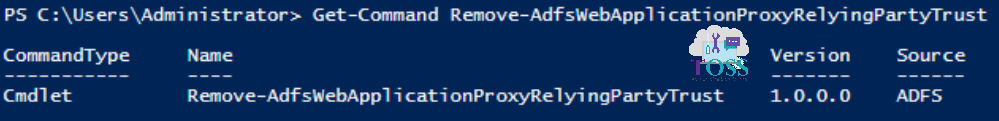
You can also read about
- Add-AdfsWebApplicationProxyRelyingPartyTrust
- Disable-AdfsWebApplicationProxyRelyingPartyTrust
- Enable-AdfsWebApplicationProxyRelyingPartyTrust
- Get-AdfsWebApplicationProxyRelyingPartyTrust
- Set-AdfsWebApplicationProxyRelyingPartyTrust