New-AdfsSamlEndpoint
New-AdfsSamlEndpoint is accessible with the help of adfs module. To install adfs on your system please refer to this adfs.
Synopsis
Creates a SAML protocol endpoint object.
Description
The New-AdfsSamlEndpoint cmdlet creates a Security Assertion Markup Language (SAML) protocol endpoint object.
Parameters
-Binding
Specifies the binding type of the endpoint. The acceptable values for this parameter are: POST, SOAP, Artifact, and Redirect.
Required? true
Position? named
Default value none
Accept pipeline input? false
Accept wildcard characters? false
-Index <Int32]>
Specifies the index that is defined for this endpoint.
Required? false
Position? named
Default value none
Accept pipeline input? false
Accept wildcard characters? false
-IsDefault <Boolean]>
Indicates whether this is a default endpoint for the particular protocol type.
Required? false
Position? named
Default value none
Accept pipeline input? false
Accept wildcard characters? false
-Protocol <String>
Specifies the type of service at the endpoint. The acceptable values for this parameter are: SAMLSingleSignOn, SAMLArtifactResolution, SAMLLogout, and SAMLAssertionConsumer.
Required? true
Position? named
Default value none
Accept pipeline input? false
Accept wildcard characters? false
-ResponseUri <Uri>
Specifies the response URI for the endpoint.
Required? false
Position? named
Default value none
Accept pipeline input? false
Accept wildcard characters? false
-Uri <Uri>
Specifies the URI of this endpoint.
Required? true
Position? named
Default value none
Accept pipeline input? false
Accept wildcard characters? falseSyntax
New-AdfsSamlEndpoint -Binding <String> -Protocol <String> -Uri <Uri> [-IsDefault <Boolean>] [-Index <Int32>] [-ResponseUri <Uri>] [<CommonParameters>]
Notes
You can associate this object with a relying party trust or claims provider trust by using the corresponding cmdlets.
—————–Example 1—————–
Create a SAML endpoint and assign it to a relying party
PS C:> $EP = New-AdfsSamlEndpoint -Binding “POST” -Protocol “SAMLAssertionConsumer” -Uri “https://TOSSolution.com/saml/ac”
PS C:> Set-AdfsRelyingPartyTrust -Name “My application” -SamlEndpoint $EP
The first command creates a SAML endpoint, and then stores it in the $EP variable.
The second command uses the Set-AdfsRelyingPartyTrust cmdlet to assign the endpoint stored in $EP to a relying party trust named My application.
You can check the Version, CommandType and Source of this cmdlet by giving below command.
Get-Command New-AdfsSamlEndpoint
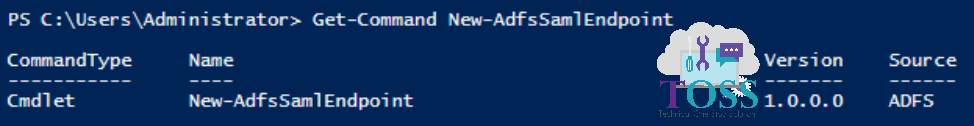
You can also read about
- Get-AdfsClaimsProviderTrust
- Get-AdfsRelyingPartyTrust
- Set-AdfsClaimsProviderTrust
- Set-AdfsRelyingPartyTrust
- Update-AdfsClaimsProviderTrust
- Update-AdfsRelyingPartyTrust