Get-AdfsGlobalWebContent
Get-AdfsGlobalWebContent is accessible with the help of adfs module. To install adfs on your system please refer to this adfs.
Synopsis
Gets global web content objects.
Description
The Get-AdfsGlobalWebContent cmdlet gets all global web content objects or the global web content object that corresponds to the locale that you specify. If you do not specify the Locale parameter, the cmdlet gets global web content objects for all locales.
Parameters
-Locale
Specifies an array of locales. The cmdlet gets the global web content associated with the locales that you specify.
Required? false
Position? named
Default value none
Accept pipeline input? false
Accept wildcard characters? falseSyntax
Get-AdfsGlobalWebContent [-Locale <CultureInfo[]>] [<CommonParameters>]
————————-Example 1————————-
Get global web content for all locales
PS C:> Get-AdfsGlobalWebContent
Locale :
CompanyName :
HelpDeskLink :
HelpDeskLinkText :
HomeLink :
HomeLinkText :
PrivacyLink :
PrivacyLinkText :
CertificatePageDescriptionText :
SignInPageDescriptionText :
SignOutPageDescriptionText :
ErrorPageDescriptionText :
ErrorPageGenericErrorMessage :
ErrorPageAuthorizationErrorMessage : You have been denied access.
ErrorPageDeviceAuthenticationErrorMessage :
ErrorPageSupportEmail :
UpdatePasswordPageDescriptionText :
SignInPageAdditionalAuthenticationDescriptionText :This command gets the global web content for all locales.
————————-Example 2————————-
Get the global web content for a locale
PS C:> Get-AdfsGlobalWebContent -Locale en-us
This command gets the global web content for the en-us locale. If you did not specify a locale when you modified properties of the global web content by using the Set-AdfsGlobalWebContent cmdlet, the cmdlet returns no additional information.
You can check the Version, CommandType and Source of this cmdlet by giving below command.
Get-Command Get-AdfsGlobalWebContent
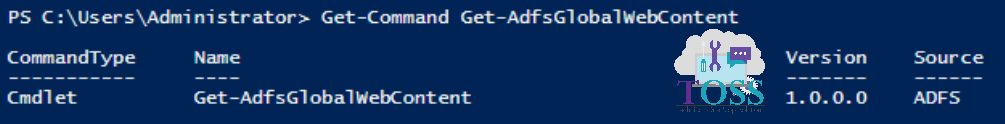
You can also read about
- Set-AdfsGlobalWebContent
- Remove-AdfsGlobalWebContent