Get-AdfsAdditionalAuthenticationRule
Get-AdfsAdditionalAuthenticationRule is accessible with the help of adfs module. To install adfs on your system please refer to this adfs.
Synopsis
Retrieves the global rules that trigger additional authentication providers to be invoked.
Description
The Get-AdfsAdditionalAuthenticationRule cmdlet retrieves the global rules that govern all applications that trigger additional authentication providers to be invoked. When the claim engine evaluates the additional authentication rules and determines that multiple factor authentication is required, the user is prompted to perform additional authentication. Use this rule only when all your applications are capable of performing web based credential collection through Active Directory Federation Services (AD FS). Applications that use protocols like WS-Trust will fail to obtain a security token if the trigger is true as a result of evaluation of the rules.
Syntax
Get-AdfsAdditionalAuthenticationRule []
———————Example 1———————
Retrieve the global additional authentication rules
PS C:\> Get-AdfsAdditionalAuthenticationRule
This command retrieves the global additional authentication rules configured for AD FS. The output of the command shows that multiple factor authentication is required for all extranet access and all devices that are not joined to a workplace.
You can check the Version, CommandType and Source of this cmdlet by giving below command.
Get-Command Get-AdfsAdditionalAuthenticationRule
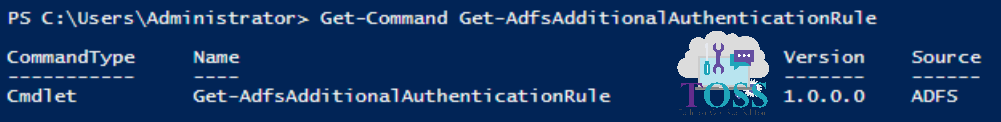
You can also read about
- Set-AdfsAdditionalAuthenticationRule