Export-AdfsWebTheme
Export-AdfsWebTheme is accessible with the help of adfs module. To install adfs on your system please refer to this adfs.
Synopsis
Exports a web theme to a folder.
Description
The Export-AdfsWebTheme cmdlet exports a web theme object to a folder. The cmdlet creates necessary folders that correspond to the web theme settings. Use this cmdlet to create web themes based on existing themes, such as the default theme available with Active Directory Federation Services (AD FS).
Parameters
-Confirm <>
Required? false
Position? Named
Default value
Accept pipeline input? false
Accept wildcard characters?
-DirectoryPath <string>
Required? true
Position? Named
Default value
Accept pipeline input? false
Accept wildcard characters?
-Name <string>
Required? true
Position? Named
Default value
Accept pipeline input? true (ByValue)
Accept wildcard characters?
-RelyingPartyName <string>
Required? true
Position? Named
Default value
Accept pipeline input? true (ByValue)
Accept wildcard characters?
-WebTheme <WebThemeBase>
Required? true
Position? Named
Default value
Accept pipeline input? true (ByValue)
Accept wildcard characters?
-WhatIf <>
Required? false
Position? Named
Default value
Accept pipeline input? false
Accept wildcard characters? Syntax
Export-AdfsWebTheme -Name <String> -DirectoryPath <String> [-WhatIf] [-Confirm] [<CommonParameters>]
Export-AdfsWebTheme -WebTheme <AdfsWebTheme> -DirectoryPath <String> [-WhatIf] [-Confirm] [<CommonParameters>]
—————————Example 1 —————————
Export a web theme
PS C:\> Export-AdfsWebTheme -Name “WebTheme” -DirectoryPath “C:\WebTheme”
This command exports a web theme named WebTheme to the folder C:\WebTheme. The command places all files, including cascading style sheets, JavaScript files, and images, in folders in the specified folder.
You can check the Version, CommandType and Source of this cmdlet by giving below command.
Get-Command Export-AdfsWebTheme
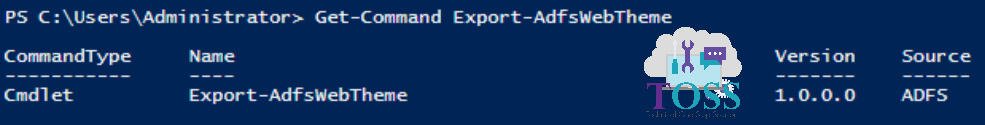
You can also read about
- Get-AdfsWebTheme
- New-AdfsWebTheme
- Remove-AdfsWebTheme
- Set-AdfsWebTheme