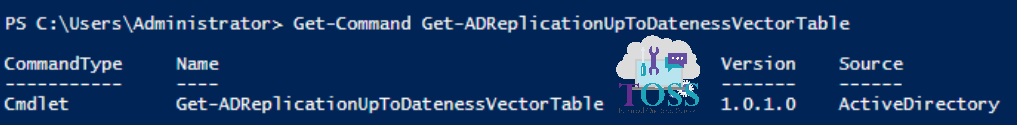Get-ADReplicationUpToDatenessVectorTable
Synopsis
Description
Parameters
-AuthType
Specifies the authentication method to use. Possible values for this parameter include:
Required? false
Position? named
Default value Microsoft.ActiveDirectory.Management.AuthType.Negotiate
Accept pipeline input? false
Accept wildcard characters? false
-Credential <PSCredential>
Specifies a user account that has permission to perform this action. The default is the current user.
Required? false
Position? named
Default value
Accept pipeline input? false
Accept wildcard characters? false
-EnumerationServer <String>
Specifies the Active Directory Domain Services instance to connect to, by providing one of the following values for a corresponding domain name or directory server. The service may be any of the following: Active Directory Lightweight Domain Services, Active Directory Domain Services or Active Directory Snapshot instance.
Required? false
Position? named
Default value
Accept pipeline input? false
Accept wildcard characters? false
-Filter <String>
Specifies a filter in the provider's format or language. The value of this parameter qualifies the Path parameter. The syntax of the filter, including the use of wildcards, depends on the provider. Filters are more efficient than other parameters, because the provider applies them when retrieving the objects, rather than having Windows PowerShell filter the objects after they are retrieved.
Required? false
Position? named
Default value
Accept pipeline input? false
Accept wildcard characters? false
-Partition <String[]>
Specifies the distinguished name of an Active Directory partition. The distinguished name must be one of the naming contexts on the current directory server. The cmdlet searches this partition to find the object defined by the Identity parameter.
Required? false
Position? 3
Default value DefaultNC; Provider: Default is to use the Partition that you are currently in. Else, use DefaultNC (IE: If you are in the RootDSE)
Accept pipeline input? false
Accept wildcard characters? false
-Scope <ADScopeType>
Specifies the type of object used as input by the Target parameter. The following are allowable values to use:
Required? true
Position? 2
Default value None
Accept pipeline input? false
Accept wildcard characters? false
-Target <Object[]>
Specifies either one or more (using a comma separated list) of Active Directory domain controllers, sites, domains, or forests. It will return results for all the domain controllers that are specified or that are part of the specified container.
Required? true
Position? 1
Default value DCLocator; Provider: -Server of the connected drive
Accept pipeline input? True (ByValue)
Accept wildcard characters? falseSyntax
Get-ADReplicationUpToDatenessVectorTable [-AuthType <ADAuthType>] [-Credential <PSCredential>] [-EnumerationServer <String>] [-Filter <String>] [[-Partition] <String[]>] [-Target] <Object[]> [<CommonParameters>]
Get-ADReplicationUpToDatenessVectorTable [-AuthType <ADAuthType>] [-Credential <PSCredential>] [-EnumerationServer <String>] [-Filter <String>] [[-Partition] <String[]>] [-Scope] <ADScopeType> [[-Target] <Object[]>] [<CommonParameters>]
C:\PS>Get-ADReplicationUpToDatenessVectorTable -Target Delhi-DC01
Get the highest Update Sequence Number (USN) information for the default partition from Delhi-DC01.
C:\PS>Get-ADReplicationUpToDatenessVectorTable -Target Delhi-DC01 -Scope Server
Get the highest Update Sequence Number (USN) information for the default partition from Delhi-DC01 (same as above).
C:\PS>Get-ADReplicationUpToDatenessVectorTable -Target Delhi-DC01,Delhi-DC02 -Partition Schema
Get the highest Update Sequence Number (USN) information for the schema partition from Delhi-DC01 and Delhi-DC02.
C:\PS>Get-ADReplicationUpToDatenessVectorTable -Target Mumbai -Scope Site -Partition *
Get the highest Update Sequence Number (USN) for all partitions from all the Domain Controllers in site ‘Mumbai’.
C:\PS>Get-ADReplicationUpToDatenessVectorTable -Target “Delhi.TOSSolution.com” -Scope Domain -Partition Default
Get the highest Update Sequence Number (USN) for the default partition from all the Domain Controllers in domain ‘Delhi.TOSSolution.com’.
C:\PS>Get-ADReplicationUpToDatenessVectorTable -Target “Delhi.TOSSolution.com” -Scope Forest -Partition Configuration
Get the highest Update Sequence Number (USN) for the configuration partition from all the Domain Controllers in forest ‘Delhi.TOSSolution.com’.
Get-Command Get-ADReplicationUpToDatenessVectorTable