Uninstall-AdcsCertificationAuthority
Uninstall-AdcsCertificationAuthority is accessible with the help of ADCSDeployment module. To install ADCSDeployment on your system please refer to this link.
Uninstalls the Certification Authority (CA) role service and removes its configuration information.
The Uninstall-AdcsCertificationAuthority cmdlet removes the Active CA role and removes its configuration information.
-Force
Required? false
Position? named
Default value
Accept pipeline input? false
Accept wildcard characters? false
-Confirm <SwitchParameter>
Prompts you for confirmation before running the cmdlet.
Required? false
Position? named
Default value false
Accept pipeline input? false
Accept wildcard characters? false
-WhatIf <SwitchParameter>
Shows what would happen if the cmdlet runs. The cmdlet is not run.
Required? false
Position? named
Default value false
Accept pipeline input? false
Accept wildcard characters? falseUninstall-AdcsCertificationAuthority [-Force ] [-Confirm ] [-WhatIf ] []
To uninstall the CA role service, ensure you run PowerShell as an administrator. You can run the command with the -f switch to bypass the prompt for confirmation.
C:\PS>Uninstall-AdcsCertificationAuthority -force
This command removes the Active Directory Certification Authority role service and does not prompt for user confirmation.
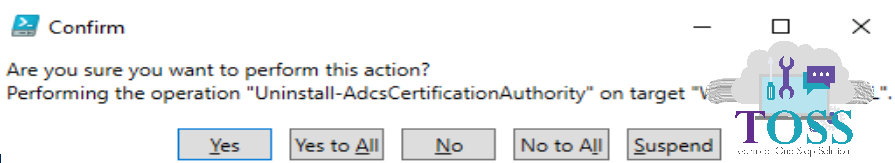
Get-Command Uninstall-AdcsCertificationAuthority

Install-AdcsCertificationAuthority