Add-CATemplate
Adds a certificate template to the CA.
The Add-CATemplate cmdlet adds a certificate template to the CA for issuing.
-Force
Forces the command to run without asking for user confirmation.
Required? false
Position? named
Default value
Accept pipeline input? false
Accept wildcard characters? false
-Name <String>
Specifies the name of a certificate template name. This name must always be the template name (short name without spaces) and not the template display name. For example, the certificate template with the template display name of Exchange Enrollment Agent (Offline request) must be specified by its template name, which is EnrollmentAgentOffline.
Required? true
Position? 2
Default value none
Accept pipeline input? true (ByValue, ByPropertyName)
Accept wildcard characters? false
-Confirm <SwitchParameter>
Prompts you for confirmation before running the cmdlet.
Required? false
Position? named
Default value false
Accept pipeline input? false
Accept wildcard characters? false
-WhatIf <SwitchParameter>
Shows what would happen if the cmdlet runs. The cmdlet is not run.
Required? false
Position? named
Default value false
Accept pipeline input? false
Accept wildcard characters? false
Add-CATemplate [-Name] [-Force ] [-Confirm ] [-WhatIf ] []
To perform this procedure, you must be a member of the Domain Admins group or the Enterprise Admins group in Active Directory Domain Services (AD DS), or you must have been delegated the appropriate authority. As a security best practice, consider using Run as to perform this procedure.
C:\PS>Add-CATemplate -Name EFS
Get-Command Add-CATemplate
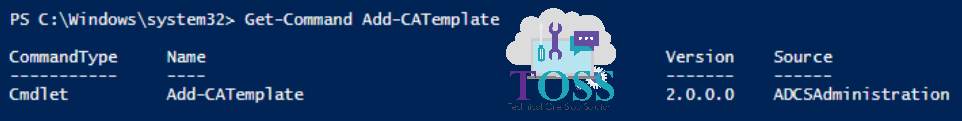
Get-CATemplate
Remove-CATemplate