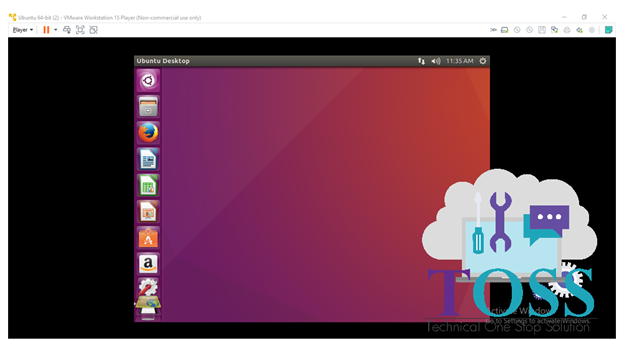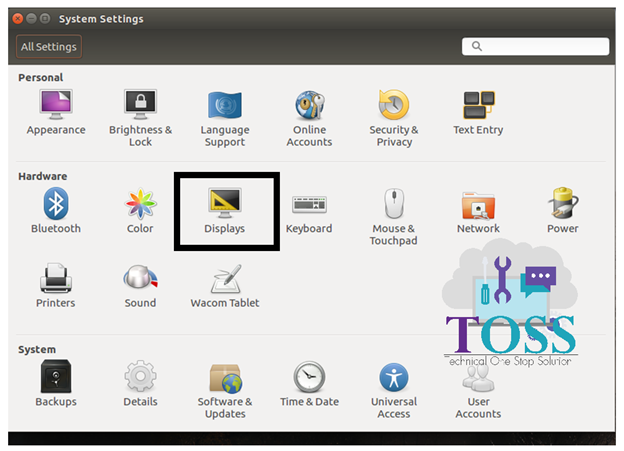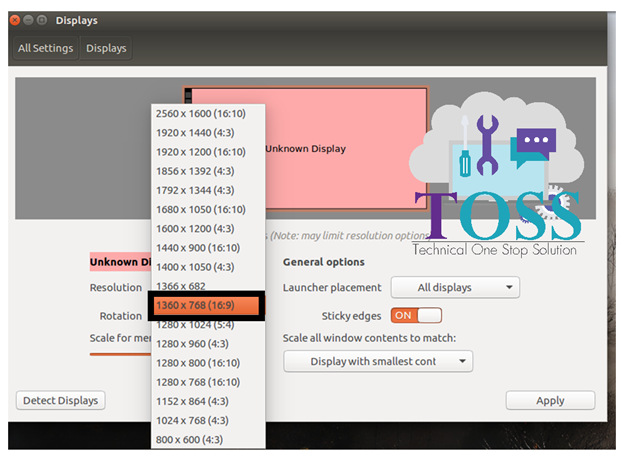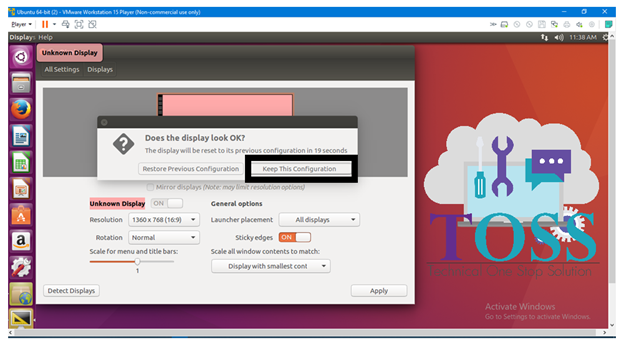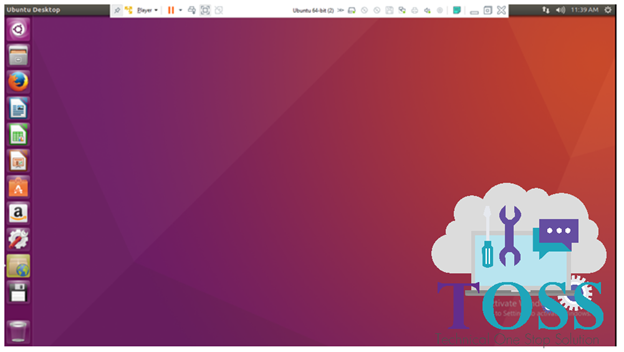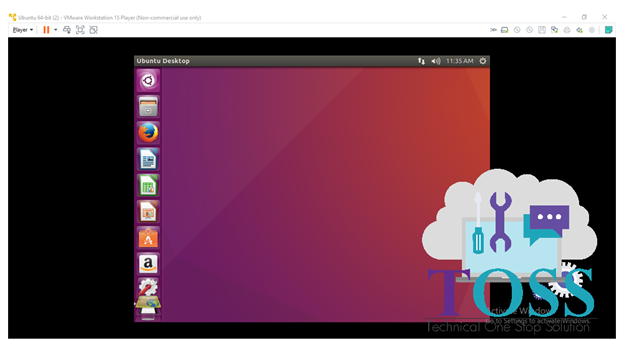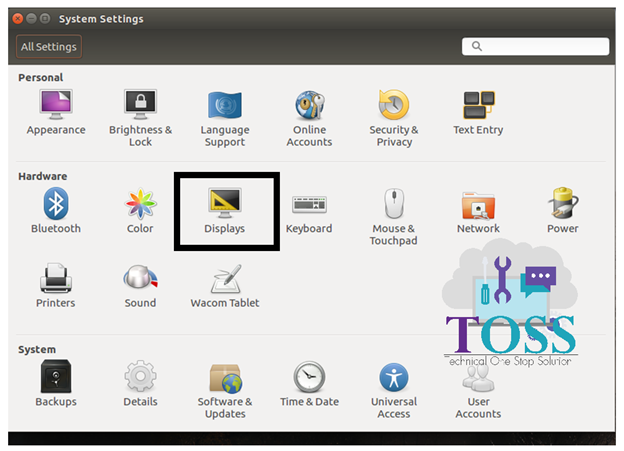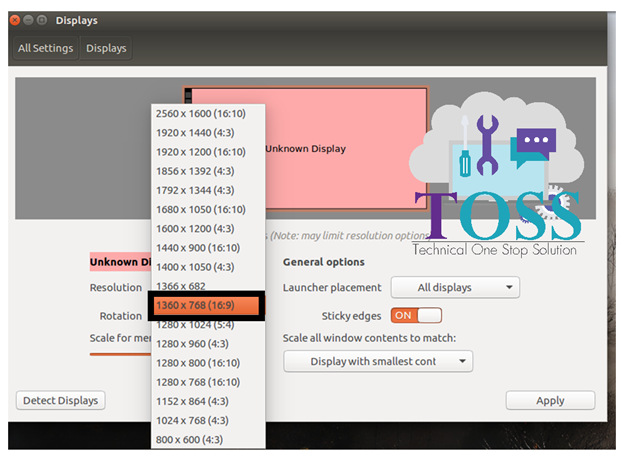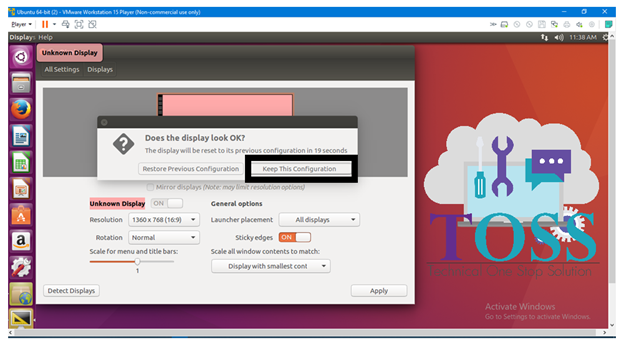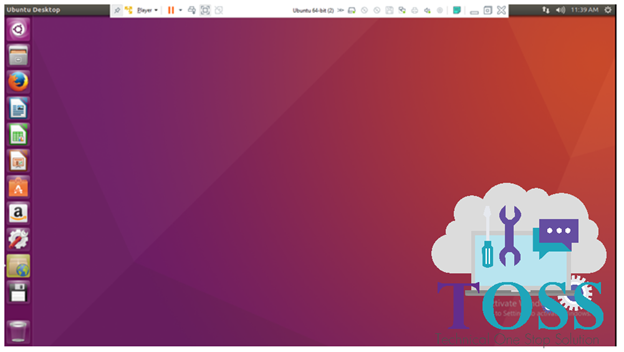This Blog is intended to provide detailed instructions on how to Resolve Ubuntu screen resolution and size issue in VMware work station
Initially
the screen size of Ubuntu the VMware workstation will be 4:3 (resolution: 800*600)
Press
>> ctrl+alt+enter
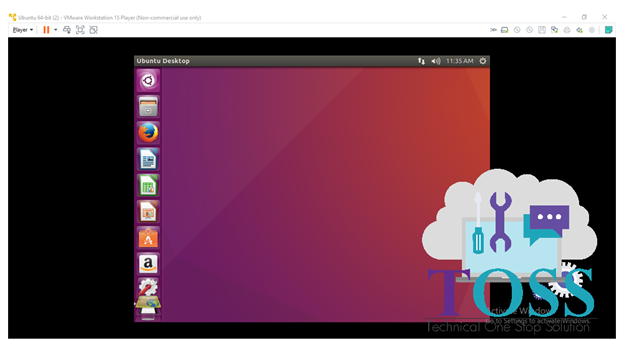
TO solve this issue,
Go to>>system settings

You will have a screen with system settings opened,
Click >>Displays
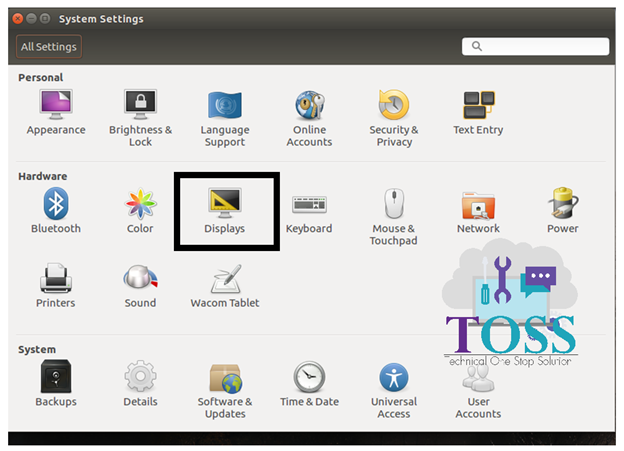
Now, click>>resolution, you will find out list of resolution, select>>16:9 or as per you Host system display settings
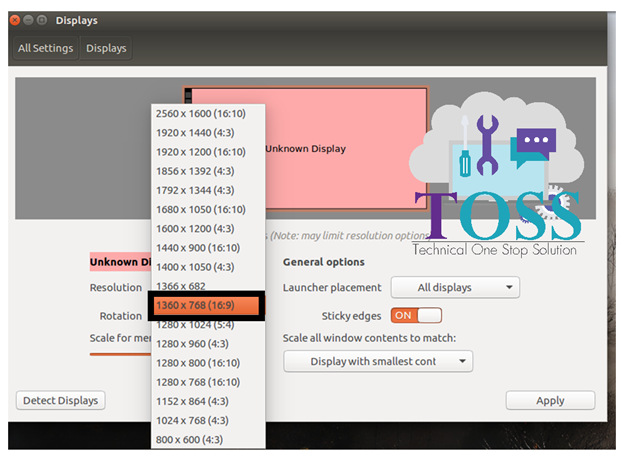
Click >> Keep This Configuration and you will find your screen full
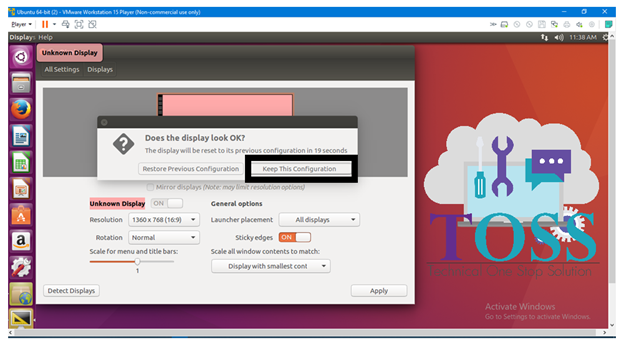
And here you go! 🙂
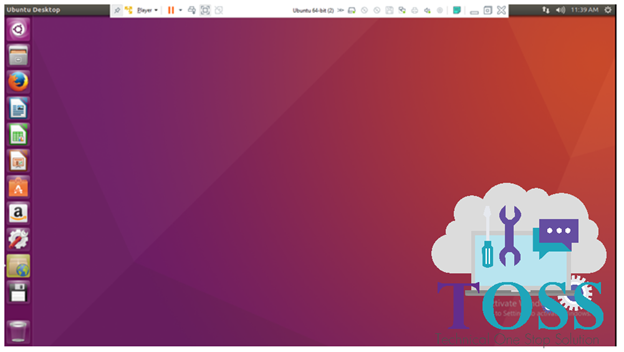
We hope this is easy and reliable steps to resolve Ubuntu screen resolution and size issue in VMware work station
To read more about Linux you can go to this link
To read more about VMWare you can go to this link
On our Facebook page you can find the latest updates and good knowledge transfer things on technology.
Like this:
Like Loading...